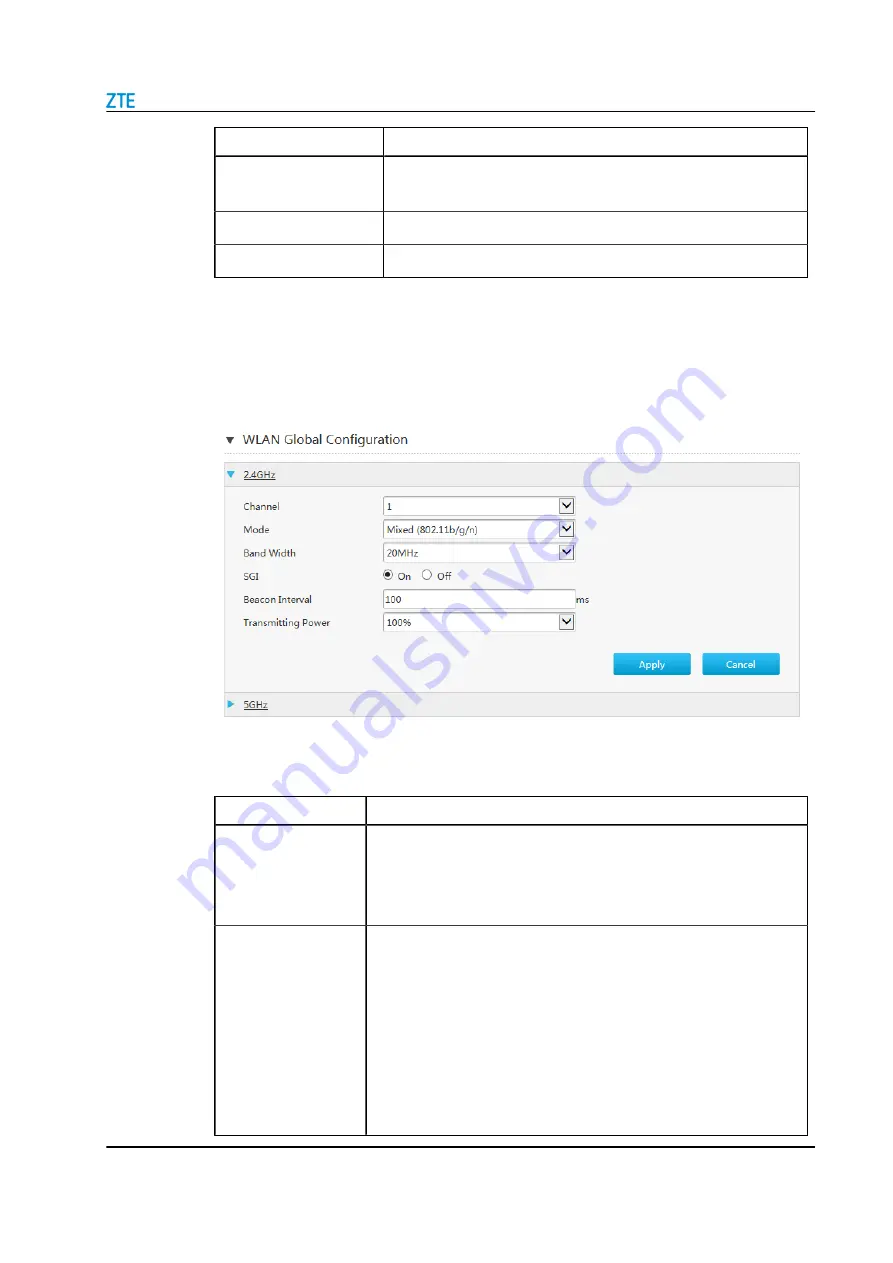
6 Configure the Local Network
Parameter
Description
WLAN (5GHz)
Click
On
to enable the 5GHz wireless function.
Click
Off
to disable the 5GHz wireless function.
Roaming Limit (2.4GHz)
The default value is recommended.
Roaming Limit (5GHz)
The default value is recommended.
3. Click
Apply
button to apply the changes.
WLAN Global Configuration
1. Click
WLAN Global Configuration
to the configuration page, see
Figure 6-3 WLAN Global Configuration Page
2.
lists the WLAN global configuration parameters.
Table 6-2 Parameter Descriptions for WLAN Global Configuration
Parameter
Description
Channel
Channel of the wireless network. A proper channel can be selected in
accordance with the country code. Options: Auto, 1–13, default: 13.
Specifies the channel used for communication between the AP and the
wireless site, depending on the local circumstance.
Mode
Options:
IEEE 802.11b Only
IEEE 802.11g Only
IEEE 802.11n Only
Mixed(802.11b/g)
Mixed(802.11g/n)
Mixed(802.11b/g/n)
Mixed(802.11b/g/n/ax)
SJ-20200429083356-004 | 2020-07-23(R1.0)
6-3
Содержание ZXHN H3601
Страница 8: ...ZXHN H3601 Maintenance Management Guide 1 4 SJ 20200429083356 004 2020 07 23 R1 0 ...
Страница 14: ...ZXHN H3601 Maintenance Management Guide 2 6 SJ 20200429083356 004 2020 07 23 R1 0 ...
Страница 16: ...ZXHN H3601 Maintenance Management Guide 3 2 SJ 20200429083356 004 2020 07 23 R1 0 ...
Страница 20: ...ZXHN H3601 Maintenance Management Guide 4 4 SJ 20200429083356 004 2020 07 23 R1 0 ...
Страница 72: ...ZXHN H3601 Maintenance Management Guide 6 26 SJ 20200429083356 004 2020 07 23 R1 0 ...






























