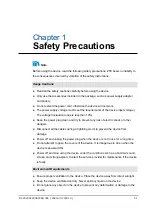ZXHN H3601 Maintenance Management Guide
2. On the local computer, double-click
Local Area Connection
and click
Properties
.
The
Local Area Connection Properties
dialog box is displayed.
3. Double-click
Internet Protocol (TCP/IP)
. The
Internet Protocol (TCP/IP)
Properties
dialog box is displayed. Set the IP address to
192.168.1.200
, subnet
mask to
255.255.255.0
, and default gateway to
192.168.1.1
.
4. Click
OK
.
Postrequisite
After the IP address of the computer is set, you can run the
Ping
command to ping the
IP address 192.168.1.1. If the ping operation is successful, it indicates that the TCP/IP
configuration is correct and the computer is properly connected to the ZXHN H3601.
4.2 Login
The ZXHN H3601 provides a Web-based configuration and management system. You
can enter a specified IP address in the address bar of Internet explorer to access the
system.
Prerequisite
A computer is directly connected to the ZXHN H3601, and their IP addresses are in the
same network segment.
Steps
1. Open Internet explorer, and enter
http://192.168.1.1
(default maintenance IP address
of the ZXHN H3601) in the address field. Press the
Enter
key. The login page is
displayed, see
.
Figure 4-1 Login Page
4-2
SJ-20200429083356-004 | 2020-07-23(R1.0)
Содержание ZXHN H3601
Страница 8: ...ZXHN H3601 Maintenance Management Guide 1 4 SJ 20200429083356 004 2020 07 23 R1 0 ...
Страница 14: ...ZXHN H3601 Maintenance Management Guide 2 6 SJ 20200429083356 004 2020 07 23 R1 0 ...
Страница 16: ...ZXHN H3601 Maintenance Management Guide 3 2 SJ 20200429083356 004 2020 07 23 R1 0 ...
Страница 20: ...ZXHN H3601 Maintenance Management Guide 4 4 SJ 20200429083356 004 2020 07 23 R1 0 ...
Страница 72: ...ZXHN H3601 Maintenance Management Guide 6 26 SJ 20200429083356 004 2020 07 23 R1 0 ...