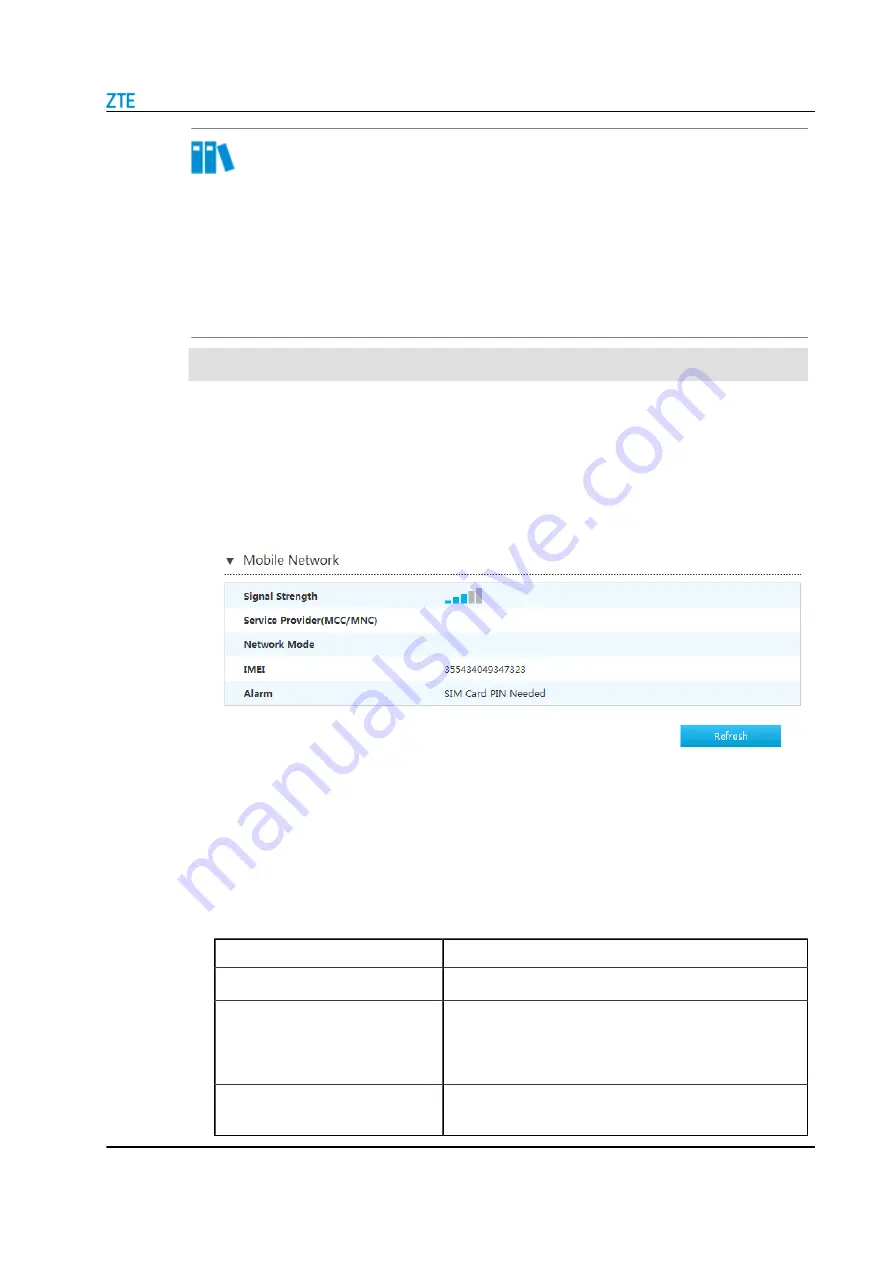
5 Configure the Internet
Note
What to do when 3G/4G device is not ready?
1. Check whether the dongle is plugged in.
2. If the device is already plugged in, please check whether the USB is contacted well.
3. If the device is still unrecognized, maybe it has been damaged. Please replace the
device.
Steps
1. Insert 3G/4G device.
2. On the main page of the ZXHN H3601, select
Internet > WAN > 3G/4G > Mobile
Network
to the
Mobile Network
page. The signal strength can verify the network
Figure 5-6 Mobile Network
3. Click
Refresh
to refresh the information.
4. On the main page of the ZXHN H3601, select
Internet > WAN > 3G/4G
to the
3G/4G
Connection
page.
lists the New Item parameter. After the setup is complete, you can see the
page , see
Table 5-3 New 3G/4G Connection parameters
Parameter
Description
Connection Name
Name the 3G/4G connection. For example "3G/4G”.
PDP Type
There are two PDP types:
IP
PPP
APN
Set the communication standard of the access network to
be used.
SJ-20200429083356-004 | 2020-07-23(R1.0)
5-7
Содержание ZXHN H3601
Страница 8: ...ZXHN H3601 Maintenance Management Guide 1 4 SJ 20200429083356 004 2020 07 23 R1 0 ...
Страница 14: ...ZXHN H3601 Maintenance Management Guide 2 6 SJ 20200429083356 004 2020 07 23 R1 0 ...
Страница 16: ...ZXHN H3601 Maintenance Management Guide 3 2 SJ 20200429083356 004 2020 07 23 R1 0 ...
Страница 20: ...ZXHN H3601 Maintenance Management Guide 4 4 SJ 20200429083356 004 2020 07 23 R1 0 ...
Страница 72: ...ZXHN H3601 Maintenance Management Guide 6 26 SJ 20200429083356 004 2020 07 23 R1 0 ...
















































