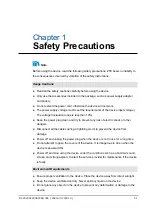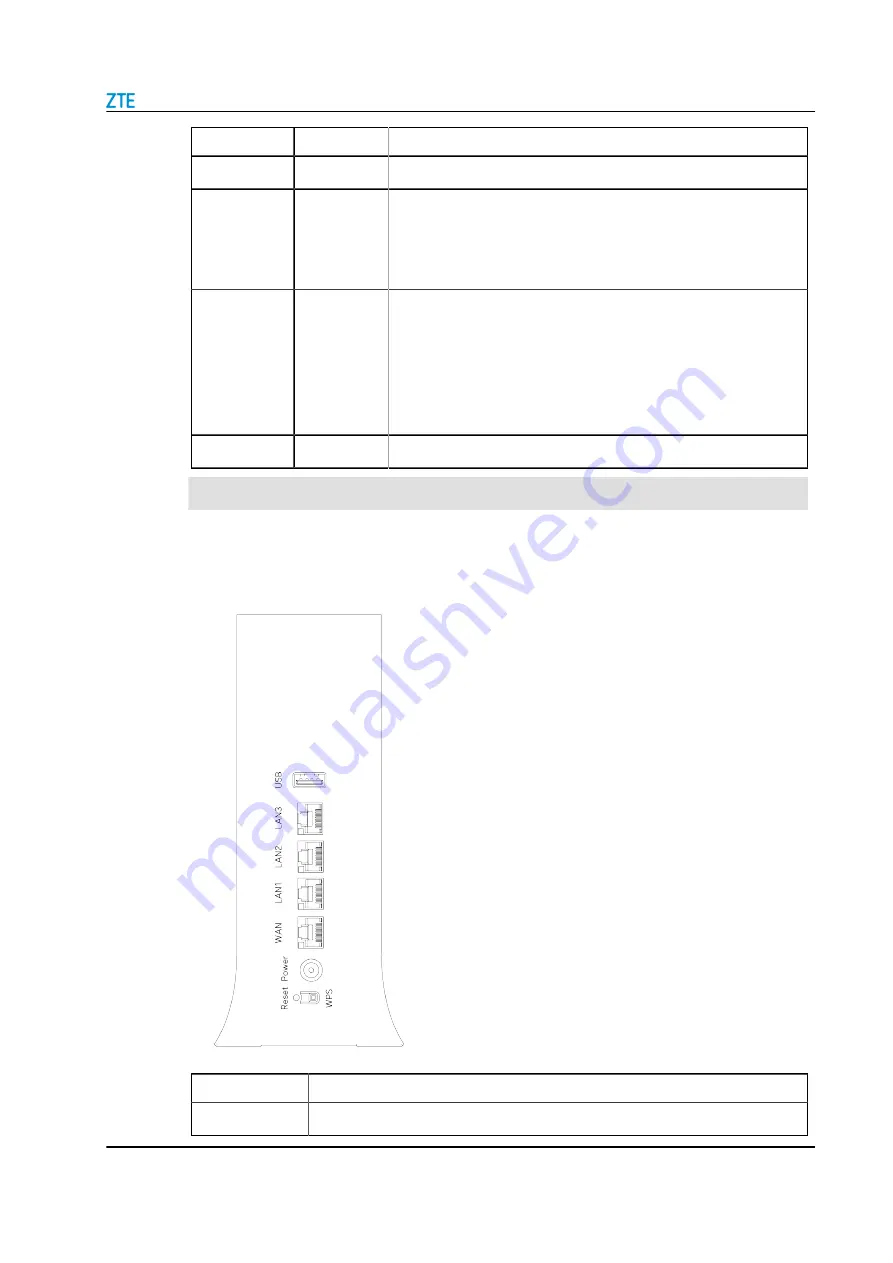
2 Product Overview
LED Color
Status
Description
Off
The power supply is not connected or is faulty.
Red
On
Steady on: The system is performing self-detection or the self-
detection fails.
Flashing: Uplink connection failed or configuration synchronization
failed in agent mode.
Green
On
Steady on: The uplink connection is normal.
Or the connection is successful in agent mode and the configuration
is synchronized successfully.
Or the wireless uplink signal is strong in agent mode.
Flashing: WLAN terminal is in WPS accessing process.
Or the wireless uplink signal is weak in agent mode.
Green + Red
On
Flashing: Software upgrade progress.
Rear panel
shows the interfaces and buttons on the rear panel of the ZXHN H3601.
Figure 2-2 The Rear Panel
Interface/Button Function
USB
USB 2.0 host port: Used for the USB storage device, printer or Dongle connection
SJ-20200429083356-004 | 2020-07-23(R1.0)
2-3
Содержание ZXHN H3601
Страница 8: ...ZXHN H3601 Maintenance Management Guide 1 4 SJ 20200429083356 004 2020 07 23 R1 0 ...
Страница 14: ...ZXHN H3601 Maintenance Management Guide 2 6 SJ 20200429083356 004 2020 07 23 R1 0 ...
Страница 16: ...ZXHN H3601 Maintenance Management Guide 3 2 SJ 20200429083356 004 2020 07 23 R1 0 ...
Страница 20: ...ZXHN H3601 Maintenance Management Guide 4 4 SJ 20200429083356 004 2020 07 23 R1 0 ...
Страница 72: ...ZXHN H3601 Maintenance Management Guide 6 26 SJ 20200429083356 004 2020 07 23 R1 0 ...