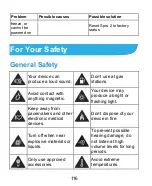107
Storage type:
Check the credential storage type.
Trusted credentials:
Display trusted CA certificates.
Install from SD card:
Install certificates from the
microSDHC card.
Clear credentials:
Delete all certificates.
Backup and Reset
Back up my data:
Back up app data, Wi-Fi passwords, and
other settings to Google servers after you sign in to your
Google account.
Backup account:
Set the Google account that the data is
backed up to.
Automatic restore:
Restore previously backed up settings
and data when you reinstall an app.
Factory data reset:
Reset your Spro 2 to factory default
settings. All your personal data from Spro 2
‟s internal
storage will be erased. You can also erase the dat a on the
microSDHC card during the process.
Language and Input
Language:
Select a language and region for your system.
Spell checker:
Use Android spell checker to check for
spelling errors when entering text.
Personal dictionary:
Add new words to Spro 2
‟s dictionary
or remove words from the dictionary. The words you add are
used for spelling check and word suggestion.
Содержание Spro 2
Страница 1: ...1 Spro 2 MF97B_T User Manual ...