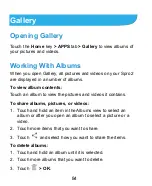76
Change an Account’s Sync Settings
1. Touch the
Home
key
> SETTINGS
tab
> System >
Device
.
2. In the
ACCOUNTS
section, touch the account category and
then the account. The Sync screen appears, showing a list
of information the account can sync.
3. Check or uncheck items as you need. Checked types of
information on Spro 2 and the web will be kept in auto-sync.
Содержание Spro 2
Страница 1: ...1 Spro 2 MF97B_T User Manual ...