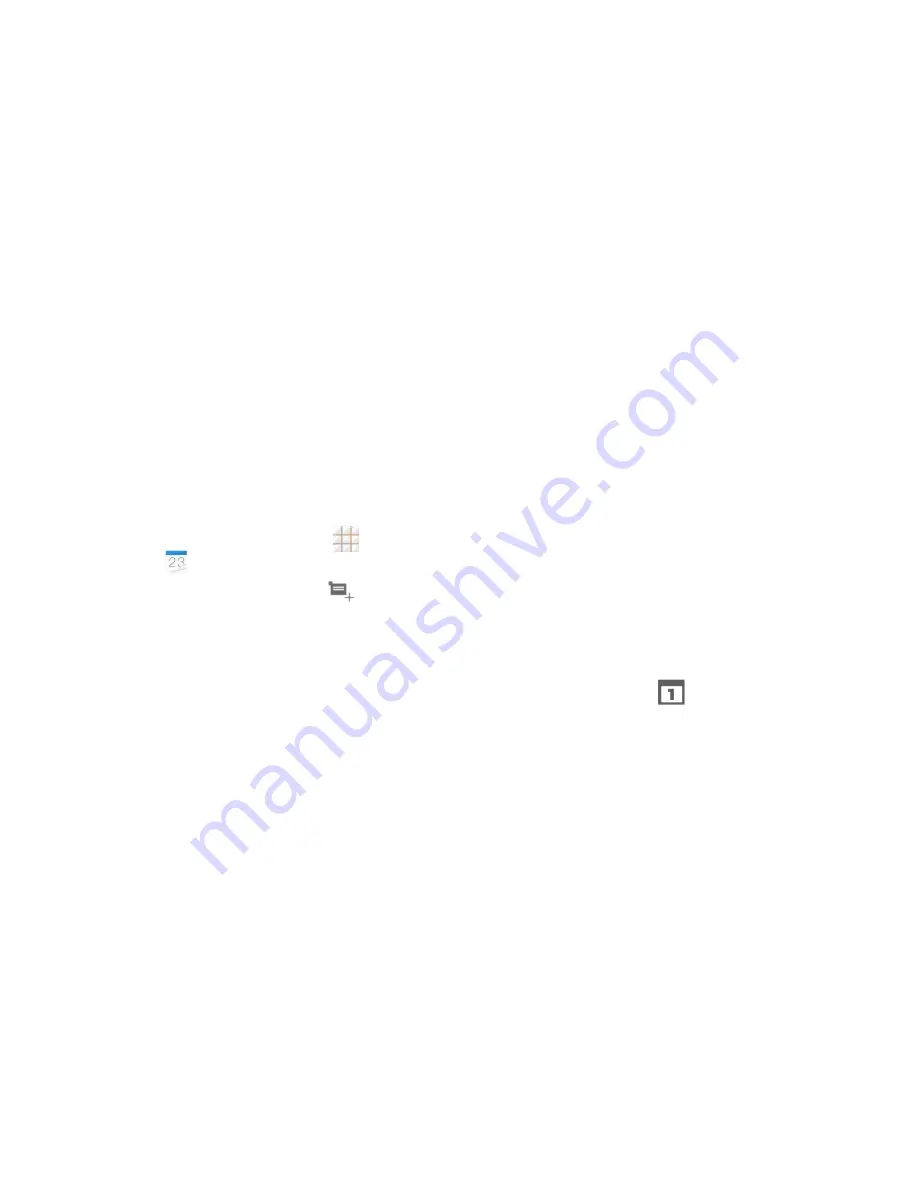
62 - Tools and Calendar
Tools and Calendar
Calendar
Use Calendar to create and manage events,
meetings, and appointments. Your Calendar
helps organize your time and reminds you of
important events. Depending on your
synchronization settings, your phone‘s
Calendar stays in sync with your Calendar on
the Web, Exchange ActiveSync calendar, and
Outlook calendar.
Add an Event to the Calendar
1. From the home screen, touch
>
Calendar
.
2. On any Calendar view, touch
to open
the event details screen.
3. If you have more than one calendar,
select a calendar in which to add the
event:
Select
My calendar
to create an event
that will appear only on your phone.
Select your Google Account to create
a Google Calendar event. If you have
several Google Calendars on the Web,
select one in which to add your event.
If you have synchronized your phone
with an Exchange ActiveSync account
or Outlook on your computer, you can
also select these calendars.
4. Enter a name and location for the event.
5. Specify the time of the event in the FROM,
TO, and TIME ZONE box. If the event is
an all-day event such as a birthday, select
the
ALL
DAY
check box.
6. Enter the event description.
7. If the event occurs on a regular basis,
touch the
REPETITION
field and then
choose how often the event occurs.
8. Set the event reminder time. You can add
several reminder times in an event. Touch
Add reminder
to add another reminder.
9. When you're finished entering the details,
touch
Save
.
Calendar Event Alerts
When your phone is turned on and you have
an event alarm scheduled, your phone alerts
you and displays the event summary. There
are several ways your phone alerts you to
scheduled events:
By playing the assigned ringer.
By showing the
icon on the status
bar.
By showing the Alert screen.
To view, dismiss, or snooze the reminder:
1. Slide the status bar down to open the
Notifications panel.
2. Touch the upcoming event name to
display the event. If you have other
pending event reminders, these events
will also appear on the screen.
3. Touch
Snooze all
to snooze all event
reminders for five minutes, touch
Dismiss
all
to dismiss all event reminders, or
Содержание Legacy
Страница 1: ...User Manual LEGACY ...






























