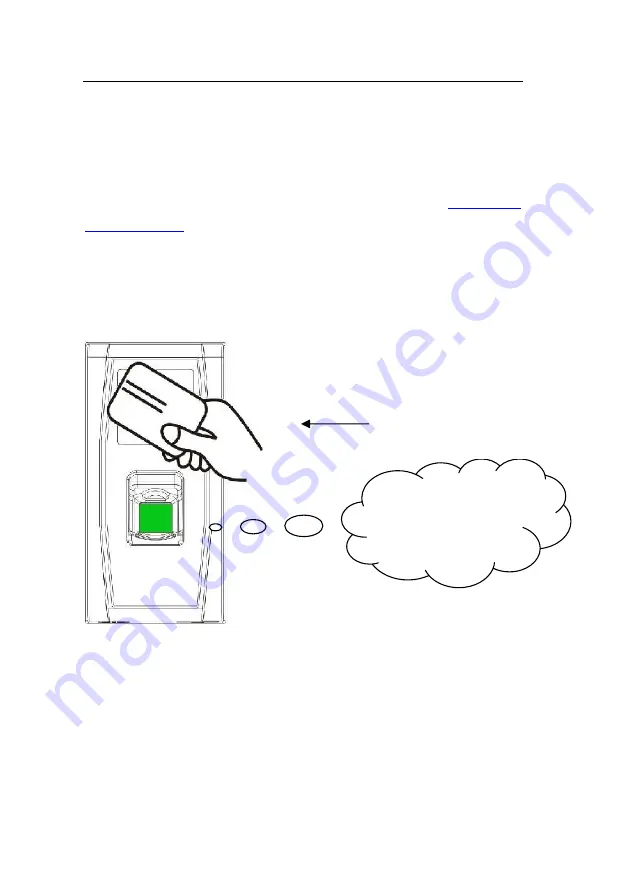
MA300 User Manual
ZKTechnology EU
17
3.1.3 Delete a Single User
Deleting a user by using a management card is called the
simple
single-user deletion mode
. Deleting a user by using an external
keyboard is called the
specified user deletion mode
. (See
3.2.3 Delete
a Specified User
).
The operation steps for simple single-user deletion:
1. In verification state, swipe your management card for five consecutive
times to enter the simple single-user deletion state (swipe your card one
more time to return to the verification state).
2. The system will generate the voice prompt “
: Delete users. Please
press your finger or punch your card.”
3. Press your finger onto the fingerprint sensor or swipe your card over
the card reader.
(1) Press your finger onto the sensor to delete a user.
Press one of your enrolled fingers properly onto the sensor. If the
“Delete users. Please
press your finger or
punch your card.”
Swipe your management card for
five consecutive times
Содержание MA300
Страница 1: ...MA300 User Manual Version 1 1 ...






























