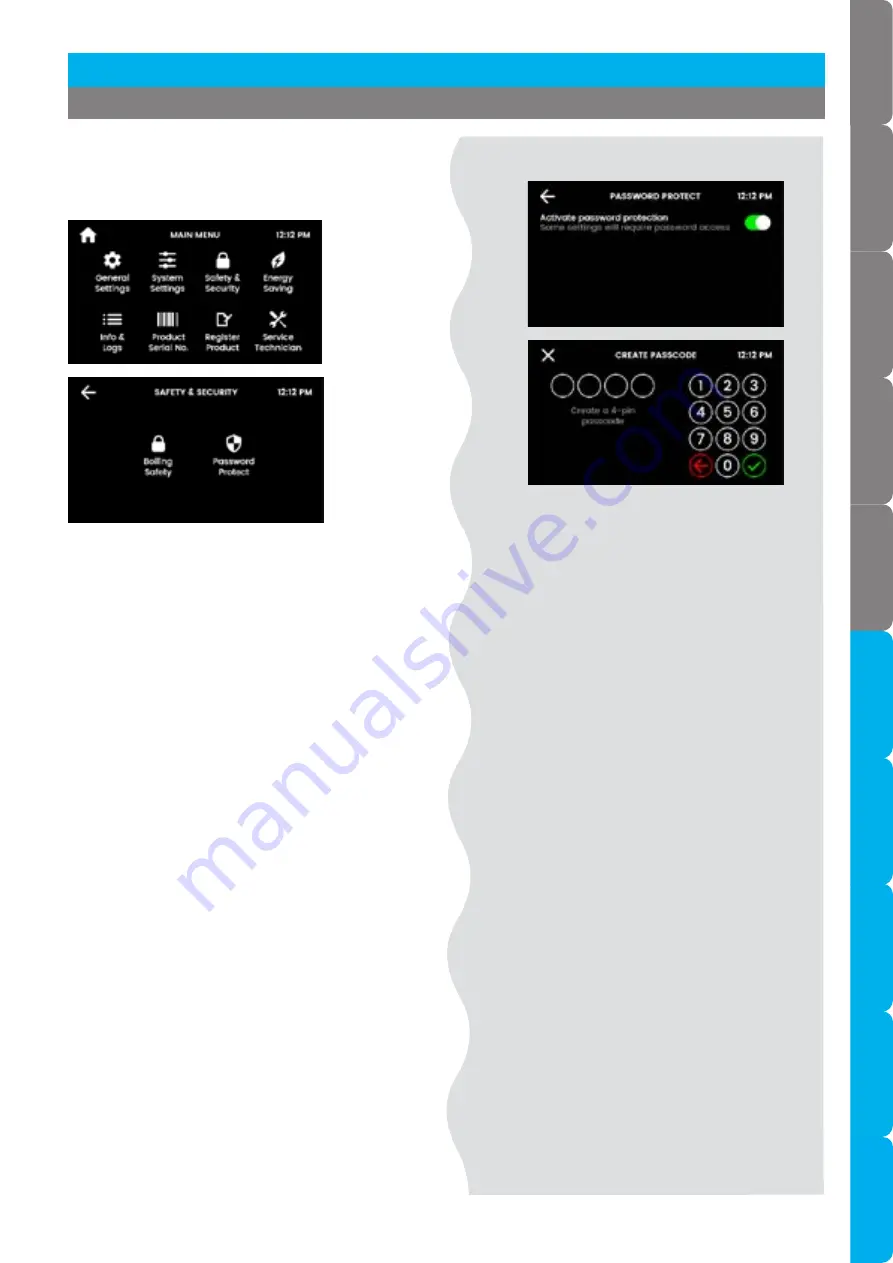
806834 v1.02 07.21 G5 Online install instructions and user guide
97
USER GUIDE
Passcode protect
• Activate passcode protection to limit access to
certain settings. Users will be prompted for this
passcode when attempting to access settings.
• Create a 4-digit passcode and re-enter, as
prompted.
• The passcode will be deactivated if the
HydroTap is reset (powered off and on again).
Passcode protect
• Navigate the icons, buttons and fields to create
and set a password for GUI adjustment.
[ ]
[ ]
Section 3 Command Centre Screen




























