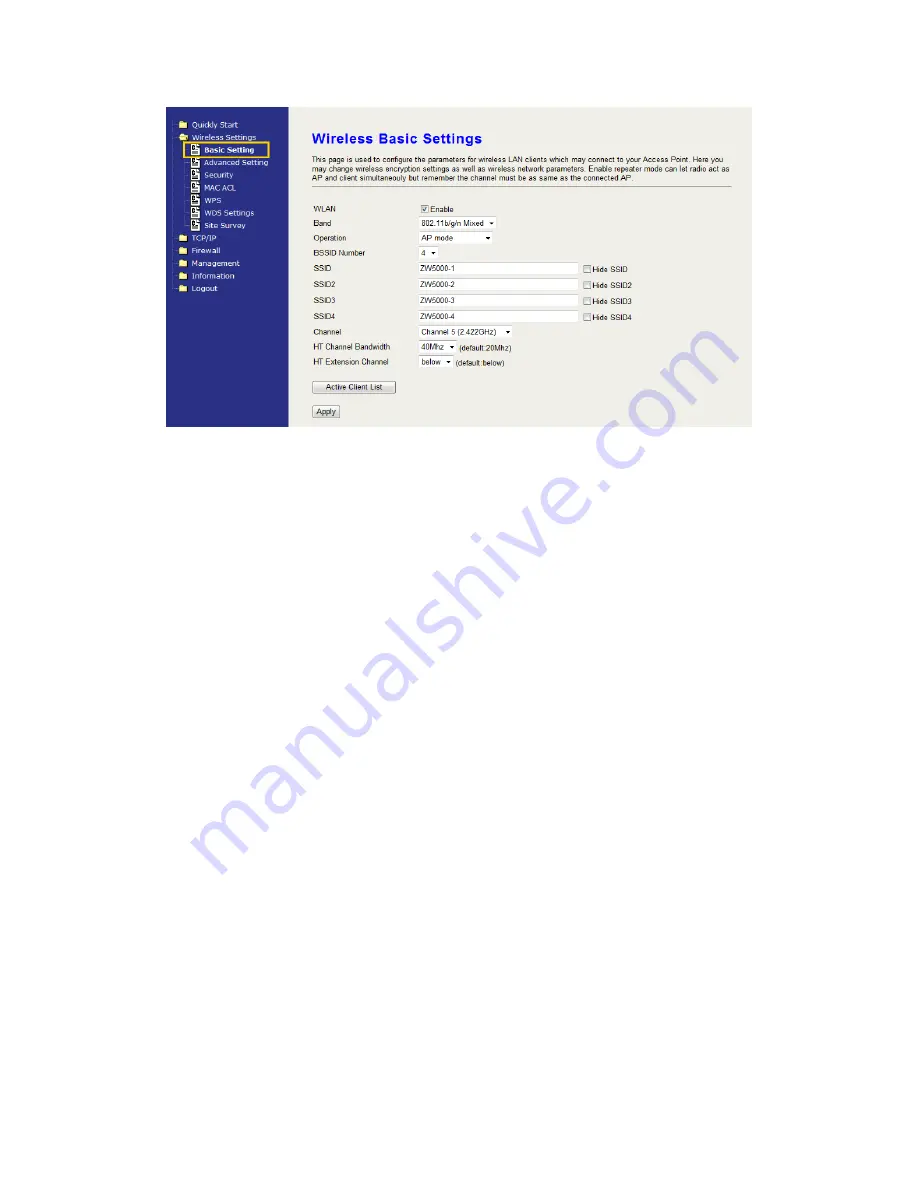
12
WLAN:
Uncheck to disable the wireless interface of device. Default: Checked.
Band:
Click the
dropdown box to select one among
802.11b/g/n Mixed,
802.11b/g Mixed, 802.11a Only, 802.11b Only, 802.11g Only, 802.11n
Only, 802.11a/n Mixed modes.
Operation:
The radio of device supports different modes as following:
1. AP
The radio of device act as an Access Point to serves all wireless
clients to join a wireless local network. It’s only in AP mode, the
BSSID number can be configured to 1, 2, 4 BSSID. When
configured to 2 or 4 SSID, the same number of corresponding SSID
text fields are opened for setting.
2. Client
Support Infrastructure and Ad-hoc network types to act as a
wireless adapter.
3. WDS
WDS stands for Wireless Distribution System, this mode joins to a
WDS network which combines up to 8 WDS-AP, only devices with
WDS function supported can connect to it, all the wireless clients
can’t survey and connect the device when the mode is selected.
4. AP+WDS
Support both AP and WDS functions, the wireless clients and














































