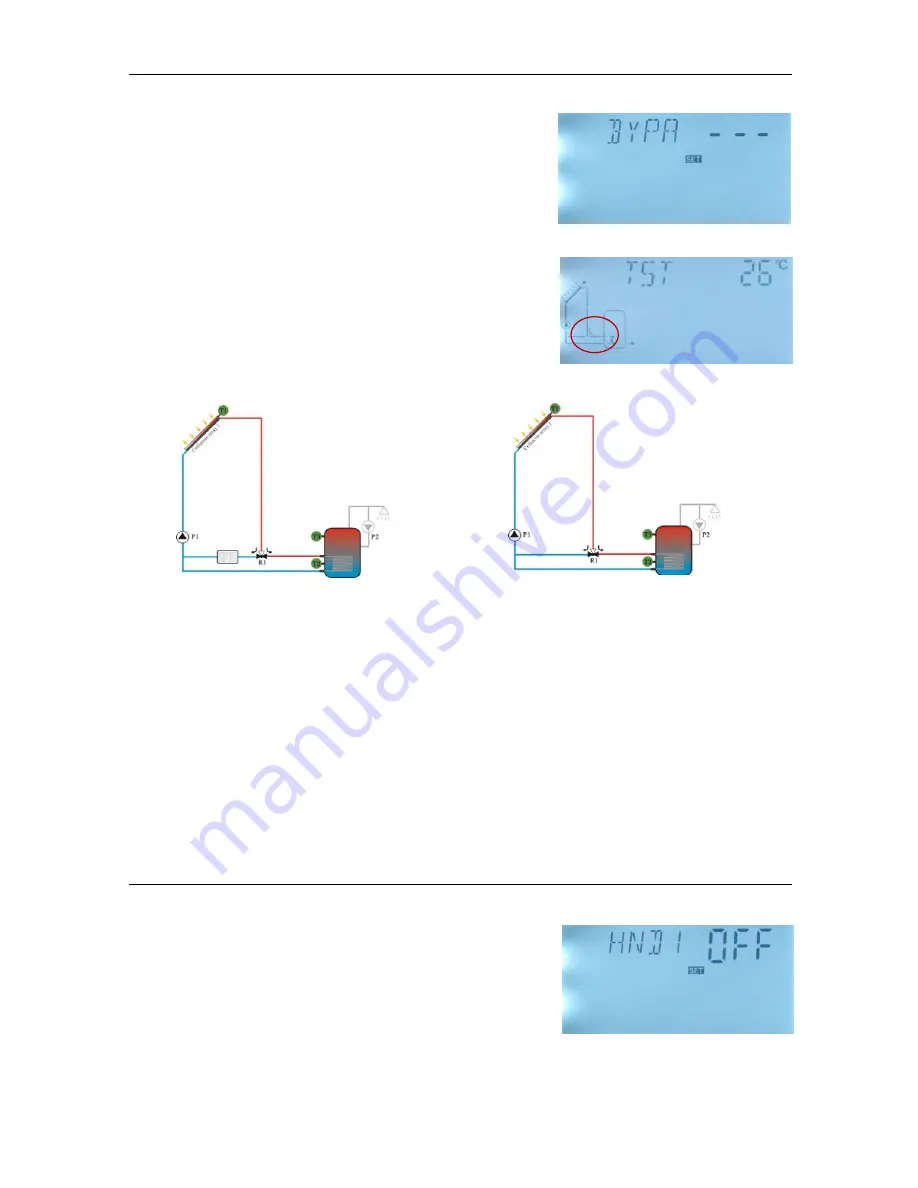
SR981S/SR982S operation manual of solar pump station
Page 73 of 85
►Repress “SET” button to activate or deactivate this
function; after function activated, “BYPR ON” displays on
the screen
► Press “ESC” button to exit the menu or wait for 20
seconds to exit automatically, parameters are saved automatically.
When the sign in red circle displays on the screen, it
indicates that bypass function is enabled.
Application example (only for reference)
Note:
the one of three functions BYPR
、
AHO
、
COOL is activated, then the rest 2 functions
are deactivated automatically.
8.6 HND Manual control
When using this controller first time or when debugging this controller, outputs of this
controller (P1
,
P2
,
R1
,
R2, R3, H1
)
can be triggered manually wit
h “On, OFF” control.
Setup steps:
To access main menu HND,
►Press “SET” button, “HND1 off” displays on the screen,
P1 output manually set
►Repress “SET” button, “HND1 on” displays on the
screen, P1 output is switched-on
►Repress “SET” again, “HND1 off” displays, P1 output is switched-off
Heat released by radiator
Heat released by pipeline


























