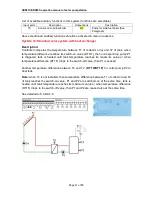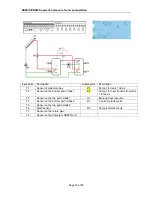SR981S/SR982S operation manual of solar pump station
Page 45 of 85
8.2 Access submenu
After select and confirm main menu,
►Press “SET” button to enter the submenu
►Press “ ”button, to select a submenu
►Press “SET” button to access this submenu
►Press “ ”button, to adjust parameter
►Press “ESC”button, to exit submenu
►Press “ESC” button, to exit main menu
8.3 DT Temperature difference for solar circuit pump
Description:
Solar circuit pump P1 is triggered by the temperature difference function, so long as the
temperature difference between collector and storage reaches the switch-on DT, solar
circuit pump is triggered. When the temperature difference drops to the switch-off DT, then
solar pump is ceased.
For example: the switch-on DT is 8
o
C, switch-off DT is 4
o
C, if the temperature on the
bottom part of storage is 20
o
C, then just when collector temperature rises up to 28
o
C,
pump is triggered, and when collector temperature drops to 24
o
C, pump is ceased.
Note:
to avoid mistake the minimum difference between two temperature differences
(ΔTon –ΔToff) is set as 2
o
C.
Setup switch-on temperature difference
Under standby, following steps descript in paragraph 8.1 to access main menu DT
temperature difference menu.
►Press “SET” button, to access settings program of main
menu DT,
“DT 1o 08
o
C” shows on the screen, “08
o
C”
flashed, the switch-on temperature difference can be set.
►Press “ ” button, to adjust the value of
switch-on DT O, adjustable range (OFF+2
o
C
)~
20
o
C,
factory setting is 8
o
C
►Press “ESC” button to exit this setting, parameter is
saved automatically.
►Press “ ” button,
“DT 1F 04
o
C” shows on the
screen.