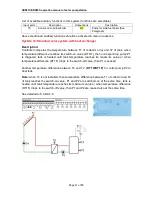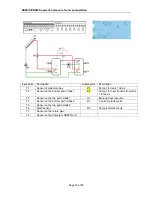SR981S/SR982S operation manual of solar pump station
Page 42 of 85
runs for 3 minutes and then ceases for 15 minutes, same process repeated within the
running time section.
Default time section:
The first time section: starts at 05:00, stops at 07:00
The second time section: starts at 11:00, stops at 13:00
The third time section: starts at 17:00, stops at 22:00
If it is needed to close one time section, just set the start time and stop time at a same
value (e.g. 05:00 starts, 05:00 stops)
Note:
Temperature control mode is prior to time control mode
When pipe temperature sensor T6 is installed, the controller will automatically stop
time control mode and transfer to the temperature control mode.
If it is necessary to install T6 sensor, in order to avoid measuring error, please be sure
to install it at place minimum 1.5 m far away to tank.
Setup steps:
Under stand-by status, access tCYC menu,
► Press “SET” button to enter the tCYC menu, “tC 1o 05:00” shows on the screen, access
the submenu of the switch-on time for the first time section
► Press “SET” button, hour “05” blinks on the screen
► Press “ ” button to adjust hour
► Repress “SET” button, minute “00” blinks on the screen
► Press “ ” button to adjust minute of time
► Repress “SET” button, minute “03Min” blinks on the screen
► Press “ ” button, to set the running time of DHW pump
► then, press “ESC” to confirm the parameters and to exit this setup
► Press “ ” button, “tC 1F 07:00” shows on the
screen, access the submenu of the switch-off time for the
first time section
► Press “SET” button again, hour “07” blinks on the screen.
► Press “ ”button to adjust hour of time