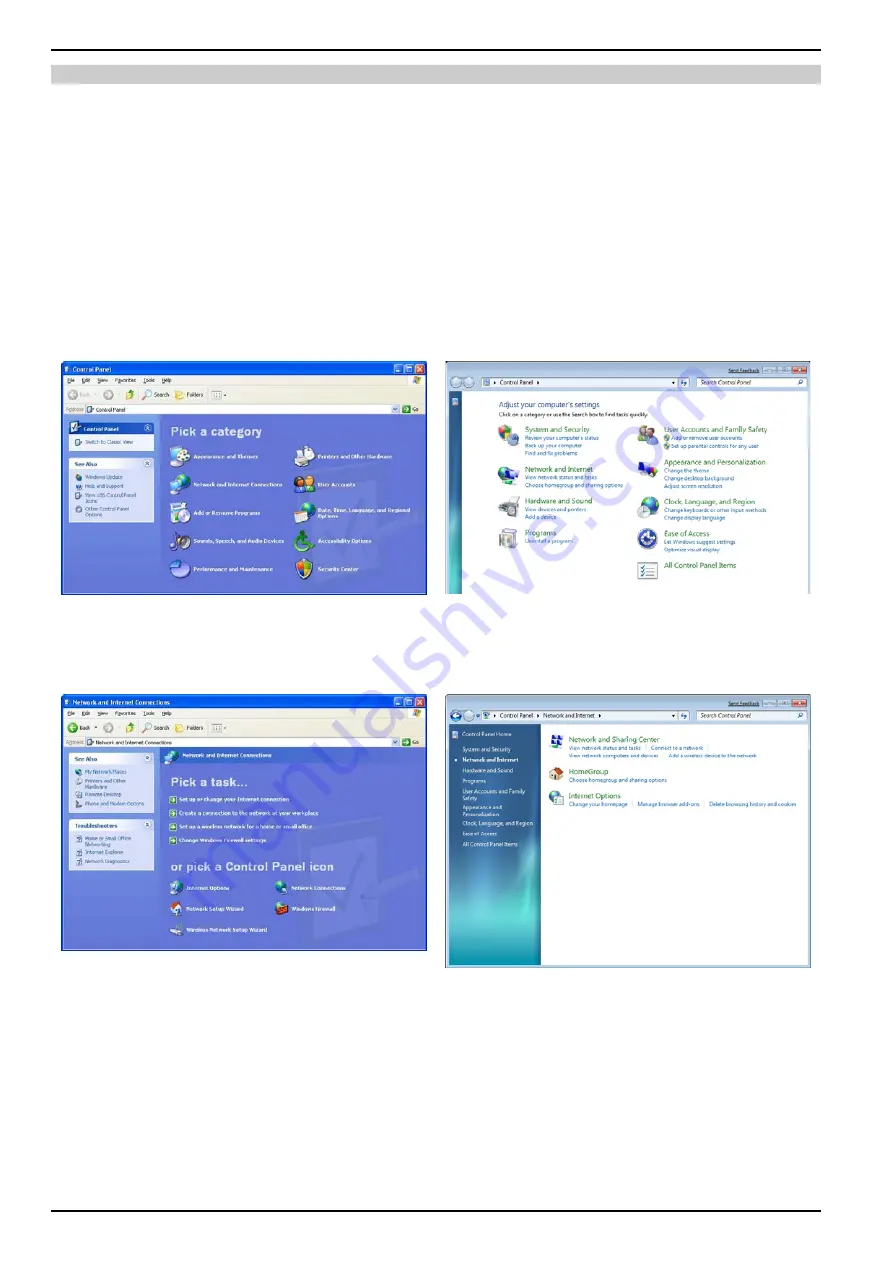
Operating Manual
ZIGOR SOLAR XTR3
28
©
ZIGOR
6.1.4 Configuration for inverter-computer direct connection
In the same way as it has been commented in the previous points, the system by defect comes
configured without DHCP. Do not modify this configuration and go through display to “status” - “console”
and write the values of the following parameters for the configuration of the communication of the
computer:
IP
MASK
G.W.
pDNS
Connect an Ethernet cable between the computer and the card of communications of system ZIGOR
SOLAR XTR3, it is advised that the cable is always crossover, because all the computers are not able to
turn cables crossover configuration to smooth.
Next the configuration that is to be realized in the laptop (or personal computer), for it is described as
much include views for Windows XP as for Windows 7.
1. First of all push in the “Start” menu of Windows and go to “Control Panel”:
Fig. 6-2 Win XP Control Panel
Fig. 6-3 Win 7 Control Panel
2. Within “Control Panel” go to the “Network and Internet Connections” menu in the case of Win XP
or to the “Network and Internet” if the computer works with Win 7:
Fig. 6-4 Network and Internet Connections in Win XP
Fig. 6-5 Network and Internet in Win 7
3. Once inside this folders, select the “Network Connections” submenu in Win XP and “Network and
Sharing Center” in Win 7






























