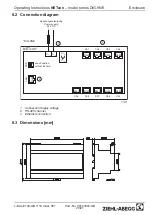6.5 Addressing with MODBUS TCP/IP
The following is valid for communication with the devices over MODBUS TCP/IP:
Example:
Gateway channel 1 (Ch1)
Gateway IP-Address/port 501/MB slave Address (1-63)
Gateway channel 2 (Ch2)
Gateway IP-Address/port 502/MB slave Address (1-63)
Gateway channel 3 (Ch3)
Gateway IP-Address/port 503/MB slave Address (1-63)
Gateway channel 4 (Ch4)
Gateway IP-Address/port 504/MB slave Address (1-63)
Gateway channel 5 (Ch5)
Gateway IP-Address/port 505/MB slave Address (1-63)
Gateway channel 6 (Ch6)
Gateway IP-Address/port 506/MB slave Address (1-63)
Gateway channel 7 (Ch7)
Gateway IP-Address/port 507/MB slave Address (1-63)
Gateway channel 8 (Ch8)
Gateway IP-Address/port 508/MB slave Address (1-63)
Gateway channel 9 (Ch9)
Gateway IP-Address/port 509/MB slave Address (1-63)
6.6 Debug mode
To activate the function (text output via Telnet), @CHIPTOOLmust be started and a
"Telnet" connection to the device needs to be established.
To do this, mark the device, click with the right mouse button on the line and in the
context menu select <Telnet> (
gure 1: @CHIPTOOL).
Afterwards the window
gure 3: Telnet connection appears.
Figure 3: Telnet connection
Input "User" (tel) and "Password" (tel) and press <connect>.
Afterwards the window
gure 4: Text output appears.
Operating Instructions
NETcon
–
model series DIG-9NE
Communication
L-BAL-E134-GB 1118 Index 001
Part.-No. 00163363-GB
16/21