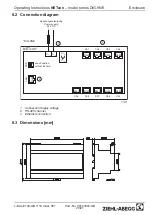6.2.1 Automatic assignment in a network with DHCP- and DNS-Server
On delivery the NETcon MB/TCP Gateway is adjusted for DHCP. If the NETcon MB/TCP
Gateway operates in a network with DHCP and DNS servers a valid IP address will be
assigned to it automatically when it is connected to the DHCP server.
6.2.2 Manual assignment
Manual assignment of the IP address, the subnet mask and the gateway address of the
NETcon MB/TCP Gateway can be done using PC-Software called "@CHIPTOOL"
(Internet link: www.beck-ipc.com). The software can list all NETcon MB/TCP Gateways
and you can assign an individual IP con
guration to each device (
IP-con
guration
with CHIPTOOL).
Depending on the application needs, this could be handled differently:
It exists a network without DHCP server
Get a valid IP address from your system administrator and adjust it then using the IP
con
guration with @CHIPTOOLsoftware (
IP-con
guration with CHIPTOOL).
It does not exist a network and your PC has no IP address
You need to con
gure both devices.
PC (Windows XP):
Start
→
<Settings>
→
<Network and Dial-up connections>
Right mouse button on <Local Area Connection>
→
<Properties>
Choose Internet Protocol (TCP/IP) and click on <Properties>.
Choose <Use the following IP address> and enter for example these values:
•
IP-Address:
192.168.1.x
(For x enter a number between 1 and 254)
•
Subnet mask:
255.255.255.0
•
Gateway:
(With WLAN the address of the WLAN Routers otherwise no entry neces-
sarily)
In order to be able to make these adjustments on the PC, administrator rights are
necessary.
Same adjustments can be made with the @CHIPTOOLsoftware at the NETcon MB/TCP
Gateway (
IP-con
guration with CHIPTOOL). However you should change
“
x
”
to
another number different than the one above, because IP addresses may never be
assigned twice in the network.
Example:
For your PC you select the IP address:
192.168.1.100
And for the NETcon MB/TCP Gateway you select:
192.168.1.50
Your PC uses DHCP (IP address is obtained automatically)
There is the possibility to assign an alternative IP address. This adjustment is different
for different Windows versions.
At newer versions click on <Extended> for the IP-Settings. Then click on IP-addresses
<Add> and enter the values as descriebed in <It does not exist a network and your PC
has no IP address> (see above) or choose the item <Alternative IP-Adresse> (if exists)
and enter the same values as descriebed in <It does not exist a network and your PC
has no IP address> (see above).
Operating Instructions
NETcon
–
model series DIG-9NE
Communication
L-BAL-E134-GB 1118 Index 001
Part.-No. 00163363-GB
13/21