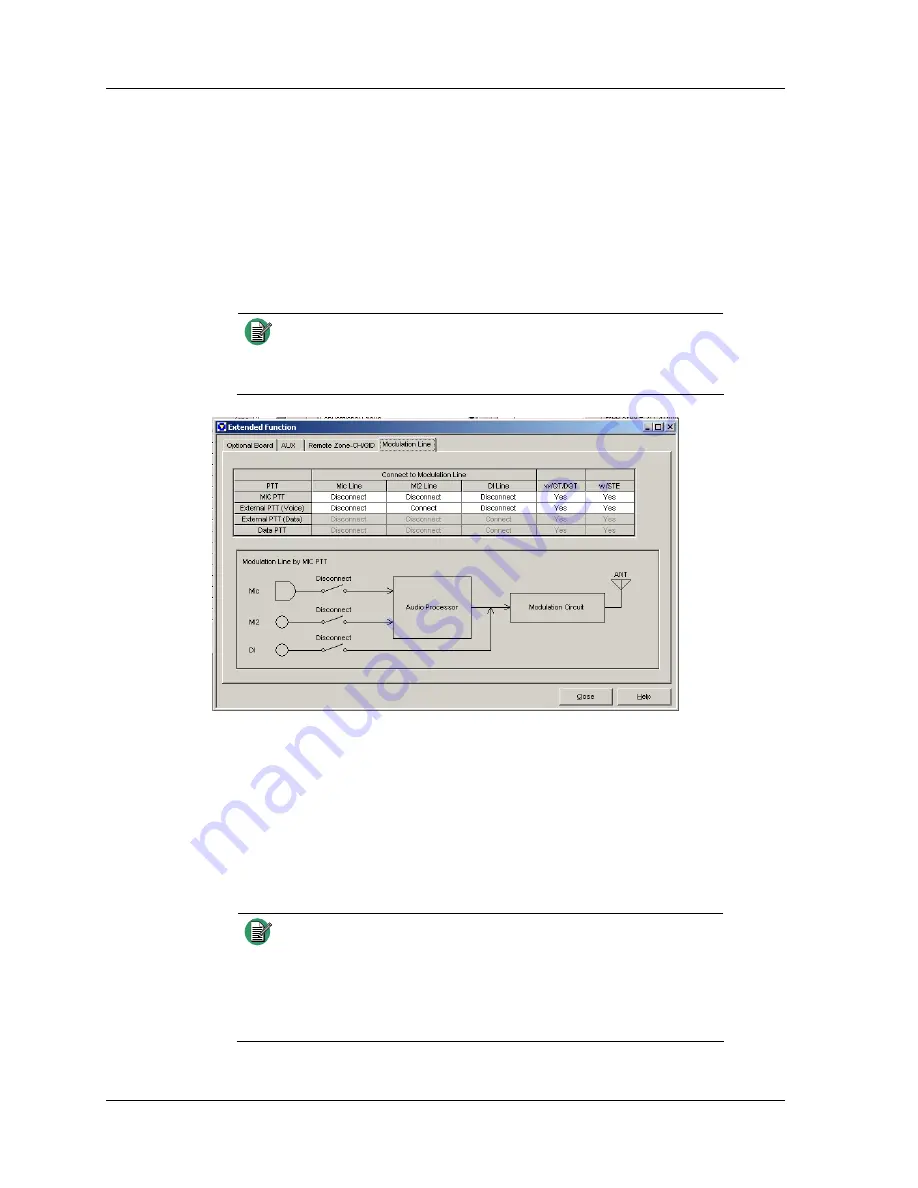
Installation
22
025-9459E
8.
The external TX audio input utilized by the Zetron Model 360 is the DC-Coupled
low level “
MI2
” line permanently assigned to pin 6. To configure transmit audio
input:
a.
Navigate to the
Extended Function
Menu,
Modulation Line
tab.
b.
Set the
MI2 Line/External PTT (Voice)
field to
Connect
.
c.
Set the
Mic Line/MIC PTT
field to
Disconnect
.
d.
Set all others to
Disconnect
.
Note
The
Mic Line/Mic PTT
field should typically be set to
Disconnect
. The user may set it to
Connect
if they have an
actual need to initiate a radio transmission by using a hand-held
microphone attached to the radio.
NX-700/NX-800 Radio Programming
These instructions provide the installer and user with a straightforward guide to getting
the radio and the Model 360 functional with basic settings. From these working settings,
advanced settings and fine-tuning can be accomplished later according to customer
requirements.
Note
When configuring a radio, the technician should start by setting
the radio to its default values and then change/verify the
parameters specifically mentioned in this manual.
The settings called out in the manual are required. Those
settings not mentioned should be left at their default values. This
will give you a basic configuration that is known to work.
Содержание 360
Страница 1: ...Model 360 Radio Remote Instruction Manual for Kenwood Radios 025 9459E ...
Страница 8: ...Model 360 Radio Remote 8 025 9459E ...
Страница 54: ...Programming 54 025 9459E ...
Страница 69: ...Assembly Drawings 69 ...
Страница 70: ...Troubleshooting and Repair 70 025 9459E ...
Страница 74: ...Specifications 74 025 9459E ...






























