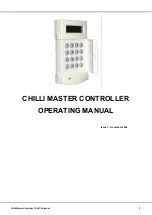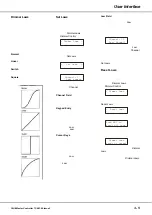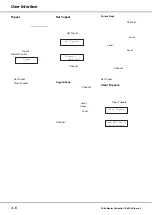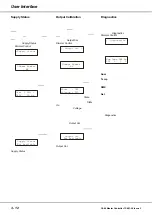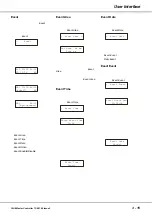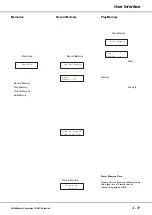Reset
This option allows the user to reset the
entire network, ie the master controller
and all the networked dimmers to their
default settings.
The Reset function performs the
following operations:
•
All manual control levels to zero.
•
Preheat for all channels to zero.
•
All dimming laws set to Normal.
•
All Topset levels set to 100%.
•
All channels assigned to area 1.
•
All timed events are disabled.
•
All memories cleared.
•
All memory fade times reset to 3s.
•
All sequences cleared.
•
Sequence crossfade reset to 1s.
•
Sequence dwell time reset to 1s.
•
DMX patch reset 1:1 with master
channels.
•
DMX Input Mode set to HTP Mix.
•
DMX Fail mode - Fade to Black.
•
Output Calibration Off (Spice).
•
Overheat Shutdown On (Spice).
•
User interface backlight on (Spice).
Select the
Reset
option from the
Dimmer Control
options menu:
< Reset >
Press the ENT key. The LCD shows:
Push ENT key to
Reset
Press the ENT key. The LCD shows:
Push ENT key to
Confirm Reset
Press the ENT key to reset the
network. The LCD screen returns to
the main screen.
Pressing the ESC key on either of the
above two screens will return to the
Reset
screen.
Reset and DMX Patch
Resetting the network from the master
controller results in a different DMX patch to
resetting each of the individual dimmers.
DMX Controls
This option allows the user to set the
DMX start address for the entire
network, patch individual or blocks of
channels to the DMX and reset the
DMX patch.
The user can also set the DMX input
mode and DMX fail modes for all the
networked dimmers.
Select the
DMX Controls
option from
the Dimmer Control menu options:
< DMX Controls >
Press the ENT key to enter the DMX
Controls sub-menu. The following
options are available:
•
Set Start Address
•
Channel Patch
•
Block Patch
•
Reset DMX Patch
•
DMX Input
Set Start Address
This option allows the user to patch all
the master channels in the network in a
single operation by specifiying a DMX
start address.
Select the
Set Start Address
option
from the menu:
< Set Start >
Address
Press the ENT key. The LCD shows:
DMX Address
xxx
The cursor is placed in the address
field (xxx) and becomes active.
Enter the DMX address using the
numeric keys or adjust using the cursor
keys. Press the ENT key.
This sets the start address for the
network. The LCD screen displays
“Configuring Dimmers”
for
approximately 1 second and then
returns to the
DMX Controls
screen.
Pressing ESC on this screen will leave
the current DMX address unchanged
and return to the
DMX Controls
screen.
Chilli Master Controller 73-861-00 Issue 3
3 - 7
User Interface
Содержание 01-201-00
Страница 1: ...CHILLI MASTER CONTROLLER OPERATING MANUAL ...
Страница 2: ......
Страница 8: ...2 2 Chilli Master Controller 73 861 00 Issue 3 Installation Figure 2 4 Figure 2 5 Figure 2 6 ...
Страница 32: ...4 2 Chilli Master Controller 73 861 00 Issue 3 Technical Specification ...
Страница 33: ......