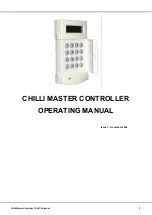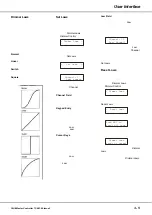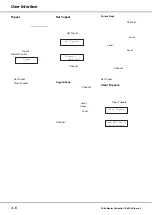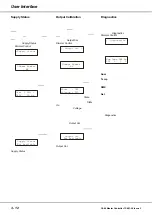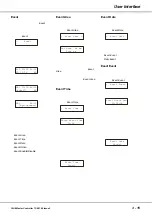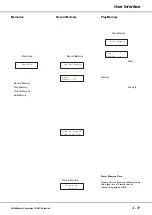Set All Channels
This option allows the user to set a
manual control level for all the master
channels in a single operation.
Select the
Set All Chans
option from
the menu:
<Set All Chans >
Press the ENT key. The LCD changes
to the following:
All Channels
Level: 0
The cursor appears in the
Level
field.
Keypad
- Enter the required channel
level (0 - 100) using the numeric keys
and then press the ENT key. The
outputs of all dimmer channels
matches the level entered.
Cursor Keys
- Use the cursor keys to
adjust the channel level as required.
As the value in the
Level
field changes,
the output of all the master channels
will change.
Press the ESC key to return to the
Set All Chans
screen.
Set Area Channels
This option allows the user to set up a
manual control level for each of the
master channels in a specified area.
Select the
Set Area Chans
option from
the menu:
<Set Area Chans>
Press the ENT key. The LCD shows:
Area: xx
Level: xxx
A cursor is shown in the
Area
field.
The area number defaults to 1.
When the cursor is displayed in the
Area
field:
Keypad
- Enter the area number using
the numeric keys. Press the ENT key.
The cursor moves to the
Level
field.
Cursor Keys
- Use the cursor keys to
select the area number. As the area
number changes, the corresponding
manual control level is shown in the
Level
field. Press the ENT key. The
cursor moves to the
Level
field
When the cursor is displayed in the
Level
field:
Keypad
- Enter the required channel
level (0 - 100) using the numeric keys
then press the ENT key.
Cursor Keys
- Use the cursor keys to
adjust the level. Press the ENT key.
The output of the master channels
matches the level entered, and the
cursor returns to the
Area
field.
The # key can also be used to toggle
the manual control level between 0%
and 100% - see notes.
Pressing the ESC key at any point on
this screen will return the screen to the
Set Area Chans
screen.
Notes
Using the # Key
The # key can be used as a quick method of
turning the master channels to full (100%)
or off (0%) as follows:
When the cursor is in the Channel or Area
field, the # key acts as a channel level
toggle. The first push will take the level to
100% (regardless of it’s current level), the
second push will take it 0% etc. The Level
field shows the current value (0% or 100%),
but the cursor remains in the same field.
When the cursor is in the Level field, the #
key acts as a channel level toggle. The first
push will take the level to 100% (regardless
of it’s current level), the second push will
take it 0% etc.
Mixing Manual Control Levels, Preheat
and DMX Input.
When the DMX Input Mode is set to HTP
Mix, the manual control levels are mixed on
a highest takes precedence (HTP) basis with
the incoming DMX signal and the channel
preheat levels.
When the DMX Input Mode is set to DMX
Takes Precedence, the manual levels,
preheat, topset etc are ignored.
Chilli Master Controller 73-861-00 Issue 3
3 - 3
User Interface
Содержание 01-201-00
Страница 1: ...CHILLI MASTER CONTROLLER OPERATING MANUAL ...
Страница 2: ......
Страница 8: ...2 2 Chilli Master Controller 73 861 00 Issue 3 Installation Figure 2 4 Figure 2 5 Figure 2 6 ...
Страница 32: ...4 2 Chilli Master Controller 73 861 00 Issue 3 Technical Specification ...
Страница 33: ......