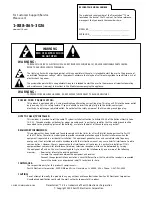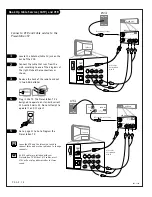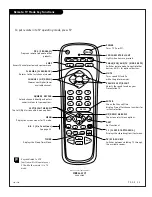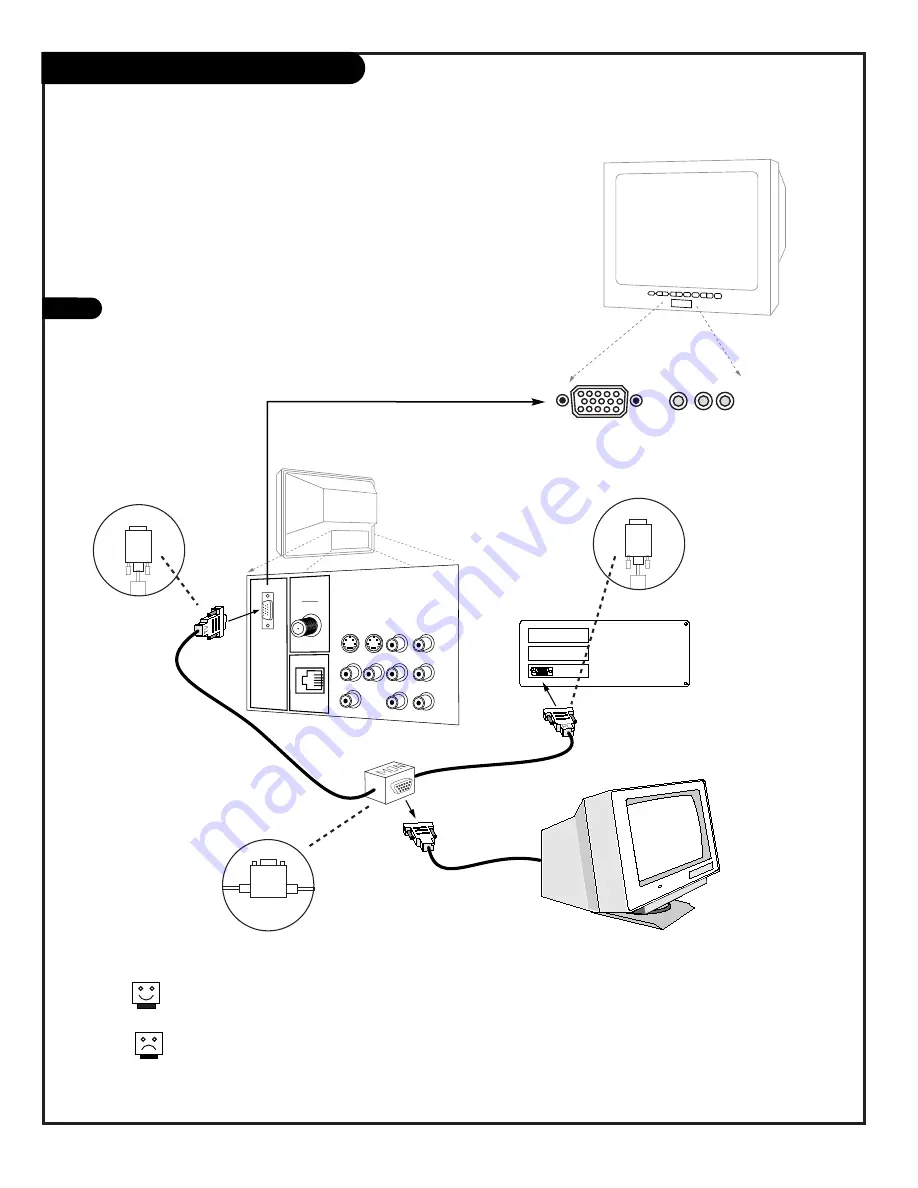
206-3489-O
P A G E 8
An accessory packet is included with all TV models. A 15-ft.
cable with a “video mirror” for providing a computer image
to two monitors—your computer’s monitor and the TV.
Computer monitor
Video cable
from monitor
Note: Actual
appearance of
components
may vary.
Back of
Computer
VIDEO
ANTENNA
CABLE
R- AUDIO- L
S-VIDEO IN
COMPUTER
AUDIO
R
L
AUX IN
M.P.I.
TV Back
R- AUDIO- L
R- AUDIO- L
S-VIDEO OUT
C
O
M
P
U
T
E
R
I
N
AUDIO OUT
Connect
to
TV
Connect
to
Monitor
Connect
to
Computer
TV
PC
MON
Video-Mirror cable
connectors are clearly
marked.
Connect as shown in drawing:
TV
to the television
MON to the Computer Monitor
PC
to the Computer
Make the connections with the 15-ft. “Video-Mirror” cable exactly
as shown. Also refer to the preceding page for audio connections
and “Using the monitor function.”
1
Your TV must be plugged in—not necessarily turned on—for the computer
monitor to function.
Unless the Mirror Cable is connected exactly as shown above, no computer
image will appear on the TV screen.
Computer Hook Up
L audio R
video in
(800 x 600 @60 Hz)
Содержание Presentation H27E46DT
Страница 59: ...P A G E 5 9 206 3775 Notes...