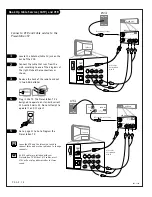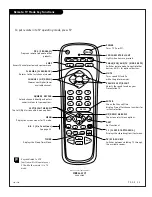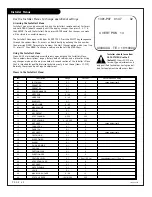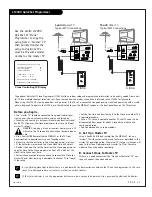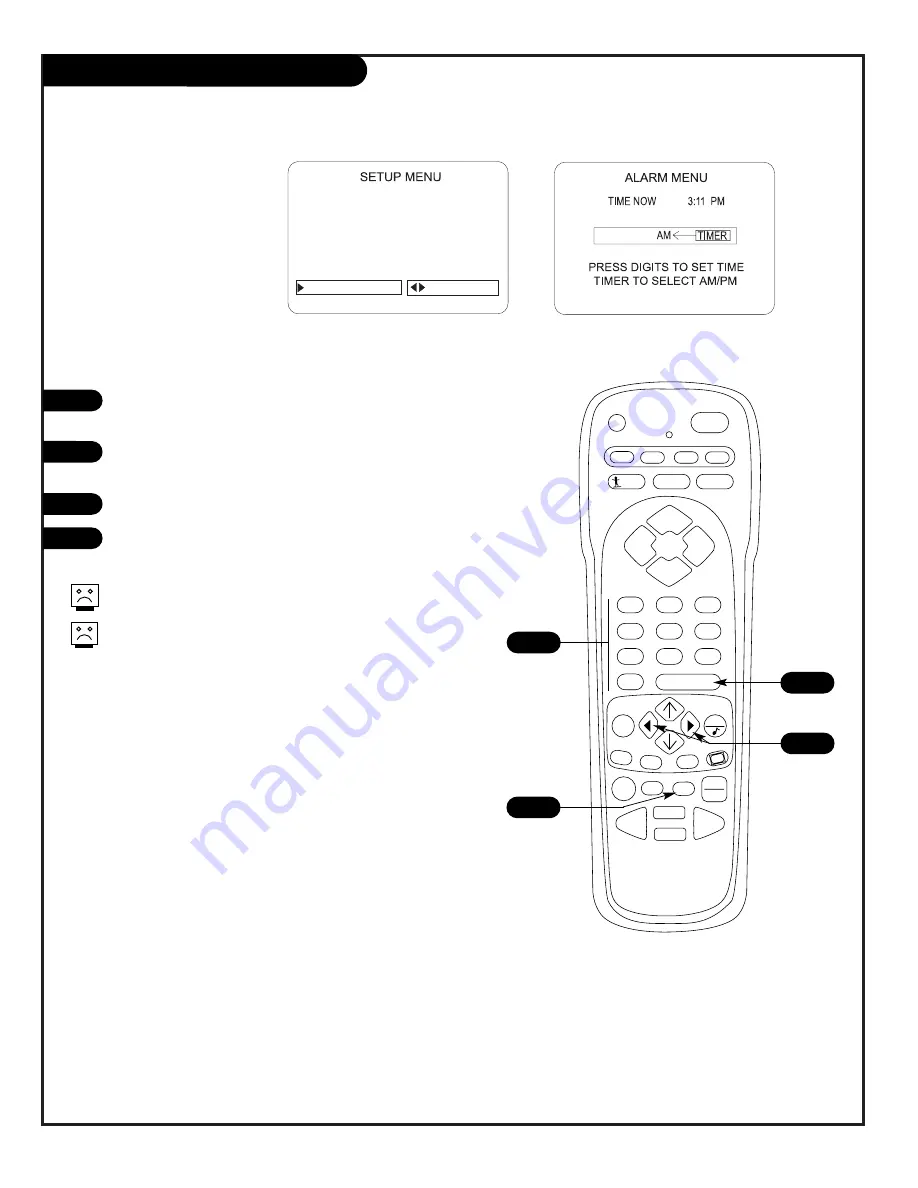
206-3602
P A G E 3 2
PRG
POWER
CABLE
VCR
AUX
TV
SURF
ENTER
FLASHBK
MUTE
CHANNEL
CHANNEL
VOLUME
VOLUME
1
2
3
4
5
6
7
0
8
9
MENU
REWIND
FFWD
RECORD
QUIT
A
B
C
CC
TV/VCR
SOURCE
PAUSE
TIMER
PLAY
STOP
Use the Alarm menu to
set a time for the TV
to automatically turn
itself on
With the Alarm Menu option highlighted in the Setup menu,
press the Left/Right arrow to go to the menu.
Using the NUMBER keypad, set the time you want the TV to
turn on. For example, to set 7:30 AM, press 0, 7, 3, 0.
Use TIMER to choose AM or PM, as shown on the menu.
Press ENTER to remove menu from screen.
The alarm will only work if the TV is turned off.
Be sure the TV’s internal clock is set to the cur-
rent time, so that the wake up alarm will work
properly.
1
2
3
4
Setting the Wake Up Alarm
AUTO PROGRAM
ADD/DEL/BLNK
CH. LABELS
CLOCK SET
TIMER
CAPTIONS
ALARM MENU
LANGUAGE
TO SET ALARM
7:30
2
1
4
3
Содержание Presentation H27E46DT
Страница 59: ...P A G E 5 9 206 3775 Notes...