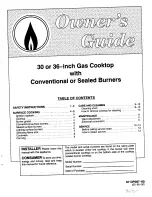48
GW41-001_v01
Barbecue function
1. Turn on the cooker by pressing the Power on/off button. Using the
MENU key select the Barbecue function. The Barbecue function
indicator and the Temperature (Temp. °C) indicator will lit up. The
default temperature is 180°C. The heat power indicator will be on.
To choose some other temperature value press the “+” or “-” keys.
You can choose from 5 different temperature presets: 120°C, 140°C,
160°C, 180°C, 200°C, which correspond to power of: 1000 W, 1000 W,
1400 W, 1600 W and 1800 W. The Barbecue function may be changed
at any time to other functions by pressing the MENU key.
2. To adjust and select the temperature, press the “+” or “-” keys. When the
temperature reaches the maximum level, the “+” key will be disabled.
Consequently, when the temperature is at its minimum level, the
cooking will not respond to pressing the “-” key. Adjusting temperature
is only possible before setting the time for the function. After setting the
time, it is not possible to change the temperature.
3. To set time for the process, press the TIMER key (you can select from
00:01 to 23:59 minutes). The time set will be counting down on the
display panel. If the settings were not changed, the default time will
be 15 minutes (in such a case the display panel will show power and
not time). Furthermore, if you change the time settings, the Power (W)
indicator will not be lit up and the heat power indicators will flash on
a rotation basis from left to right until the process is over.
4. The function does not support the Keep warm mode. You will be
informed about the end of the process by a ten-times sound signal.
5. At any moment the cooker may be turned off by pushing the Power on/
off button.
Keep warm function
1. Turn on the cooker by pressing the Power on/off button. Using the
MENU key select the Keep warm function. The Keep warm indicator
will turn on. Four LED on the display panel will indicate “04:00”. It is the
default time setting for the function. Only the “:” between the digits will
be pulsating. All heat power indicators will flash on a rotation basis from
left to right until the process is over. All other indicators will be inactive.
2. In this function the device controls both power and temperature. There
is no possibility to adjust them (no reaction to pressing the “+” or “-”
keys). The Keep warm function may be changed at any time to other
functions by pressing the MENU key.
3. The temperature of the Keep warm function should fluctuate between
60°C and 80°C. There should be no substance stuck to the bottom of
the utensil, as well as no thick or yellow mould should be present at the
bottom of the utensil. Otherwise make sure you are using a compatible
utensil. Do not use the Boil water function after 4 hours of the Keep
warm function. You will be informed about the end of the process by
a ten-times sound signal.
4. At any moment the cooker may be turned off by pushing the Power on/
off button.
Pressure cook function (used for rice, soups)
1. Turn on the cooker by pressing the Power on/off button. Using the
MENU key select the Pressure cook function. The Pressure cook
function indicator will turn on. Four LED on the display panel will
indicate “00:40”. It is the default time setting for the function. Only the “:”
between the digits will be pulsating. All heat power indicators will flash
on a rotation basis from left to right until the process is over. All other
indicators will be inactive.
2. During the process the Energy saving indicator will be off, as the heat
is constantly provided. When the process moves to an uneven heat
provision, the Energy saving indicator will lit on.
3. During the function the cooker controls both power and temperature.
There is no possibility to adjust them (no reaction to pressing the + or -
keys). The Pressure cook function may be changed at any time to other
functions by pressing the MENU key.
4. In order to select the Pressure cook/soup function, check if the Pressure
cook function indicator is flashing. If yes, press the MENU key and
select the Soup option. If the Soup and Pressure cook indicators will be
on at the same time, you are sure that the Pressure cook soup function
is properly set. Four LED on the display panel will indicate “01:00”. It is
the default time setting for the function.
5. Pressure will rise in the utensil, making a dish heat up when the water
boils. When the countdown goes to “00:00”, you will hear a ten-times
sound signal. The LED on the display panel will form a “b” symbol.
When it reaches 60°C to 80°C, the cooker automatically will go into the
Keep warm mode. Only the function indicator will be on. After 2 hours
the Keep warm mode will be turned off.
6. At any moment the cooker may be turned off by pushing the Power on/
off button.
Steam function
1. Turn on the cooker by pressing the Power on/off button. Using the
MENU key select the Steam function. The Steam function indicator will
turn on. Four LED on the display panel will indicate “00:45”. It is the
default time setting for the function. Only the “:” between the digits will
be pulsating. All heat power indicators will flash on a rotation basis from
left to right until the process is over. All other indicators will be inactive.
2. In this function the cooker controls both power and temperature.
There is no possibility to adjust them (no reaction to pressing the “+”
or “-” keys). The Steam function may be changed at any time to other
functions by pressing the MENU key.
3. The default setting for Steam function is 45 minutes. Between 10th and
45th minute you can change the time by minute using the “+” or “-”
keys. If there is less time than 10 minutes, you can press the “+” key to
prolong the process (the function will go back to 10 minutes). However,
the process may not be sped up by pressing the “-” key.
4. When the countdown goes to “00:00”, you will hear by a ten-times
sound signal. When it reaches 60°C to 80°C, the cooker automatically
will go into the Keep warm mode. The LED on the display panel will
form a “b” symbol. Only the function indicator will be on. After 2 hours
the Keep warm mode will be turned off.
5. At any moment the cooker may be turned off by pushing the Power on/
off button.
Slow cook function
1. Turn on the cooker by pressing the Power on/off button. Using the MENU
key select the Slow cook function. The Slow cook function indicator will
turn on. Four LED on the display panel will indicate “01:30”. It is the
default time setting for the function. Only the “:” between the digits will be
pulsating. All heat power indicators will flash on a rotation basis from left
to right until the process is over. All other indicators will be inactive.
2. During the process the Energy saving indicator will be off, as the heat
is constantly provided. When the process moves to providing heat
unevenly, the Energy saving indicator will lit on.
3. During the function the cooker controls both power and temperature.
There is no possibility to adjust them (no reaction to pressing the “+” or
“-” keys). The Slow cook function may be changed at any time to other
functions by pressing the MENU key.
4. The default time setting for the Slow cook function is 90 minutes. Each
individual push of the “+” or “-” keys increases or decreases the time
by 1 minute. Pressing the “+” or “-” keys for more than 2 seconds will
increase or decrease the time for 1 or 10 minutes.
The display bracket of minutes ranges from 01 to 59 minutes. If the
minutes on the display are >50 but <10, the unit of change will be
1 minute (e.g. if the time on the display panel is “00:59”, it may be
increased by a minute to “01:00”). If the current time in the bracket
of minutes is in the range of 10 to 50, the unit of change will be 10
minutes. The maximum time of the function is 3 hours.
5. The time can be set to any value (within the range from “01:00” to
“03:00”) by pressing the “+” or “-” keys. When the time countdown is
under 1 hour, you can use the “-” key and decrease it freely.
6. When the function ends, you will hear by a ten-times sound signal.
When it reaches 60°C to 80°C, the cooker automatically will go into
the Keep warm mode. The LED on the display panel will form a “b”
symbol. Only the function indicator will be on. After 2 hours the Keep
warm mode will be turned off.
7. At any moment the cooker may be turned off by pushing the Power on/
off button.
Soup function
1. Turn on the cooker by pressing the Power on/off button. Using the
MENU key select the Soup function. The Soup function indicator and
the Power (W) will lit up. Furthermore, four LED on the display panel,
as well as all heat power indicators will flash on a rotation basis from
left to right until the process is over. All other indicators will be inactive.
2. During the process the Energy saving indicator will be off, as the heat
is constantly provided. When the process moves to providing heat
unevenly, the Energy saving indicator will lit on.
3. During the function the cooker controls both power and temperature.
There is no possibility to adjust them (no reaction to pressing the “+”
or “-” keys). The Soup function may be changed at any time to other
functions by pressing the MENU key.
4. The Power (W) indicator will be lit throughout the process. If you take
the utensil off the cooker or it will not be there, the indicator will go off.
Putting the utensil on the cooker will automatically result in turning the
Power (W) indicator on.
5. The whole Soup function takes ca. 120 minutes. When the function
ends, the cooker automatically will go into the Keep warm mode. The
Содержание 41Z012
Страница 51: ...GW41 001_v01 ...
Страница 52: ...GW41 001_v01 ...