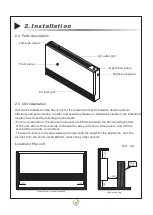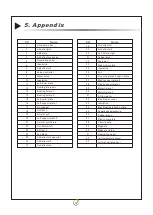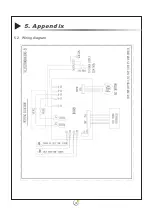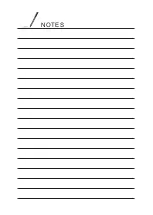23
3. Operation Instructions
◎
When the unit is turned on, press or to
temperature
setting
status
,
press
or
again
to
set
the
temperature
.
☞
ON Timer
Setting
(6) Temperature Setting
(7)Fan Speed Selection
◎
Select the fan speed by pressing button.
The fan speed will be changed in sequence by
pressing
between super low
, low
, medium
and
high
,
or
to
activate
the
AUTO
speed
.(
The
display
of
Auto
speed
is
from
super low
speed
to
high
speed
,
the
display
will
change
once
per 0.5 second
.)
Auto
Low
Medium
High
(8) Timer Setting
When the unit is standby, press
for 3 seconds and
set the timer by and . The system will automatically
save the settings after 3 seconds with lighting
up
.
Temperature Setting
Super low Fan speed
Low Fan speed
Medium
Fan speed
High Fan speed
ON Timer Setting
The value set here is in hours. After setting is done,
unit will be turned ON automatically
in
this
set
hours
.
This setting is valid only once.
☞
OFF Timer Setting
When the unit is turned on, press for 3 seconds and
set the timer by
and
. The system will automatically
save the settings after 3 seconds with
lighting
up
.
The value set here is in hours. After setting is done,
unit will be turned OFF automatically
in
this
set
hours
.
This setting is valid only once.
Super low
Содержание SLIM-C Series
Страница 2: ......
Страница 34: ...31 5 Appendix 5 1 Exploded view...
Страница 36: ...33 5 2 Wiring diagram 5 Appendix...
Страница 38: ...NOTES...
Страница 39: ......
Страница 40: ...www ZAN TIA com...