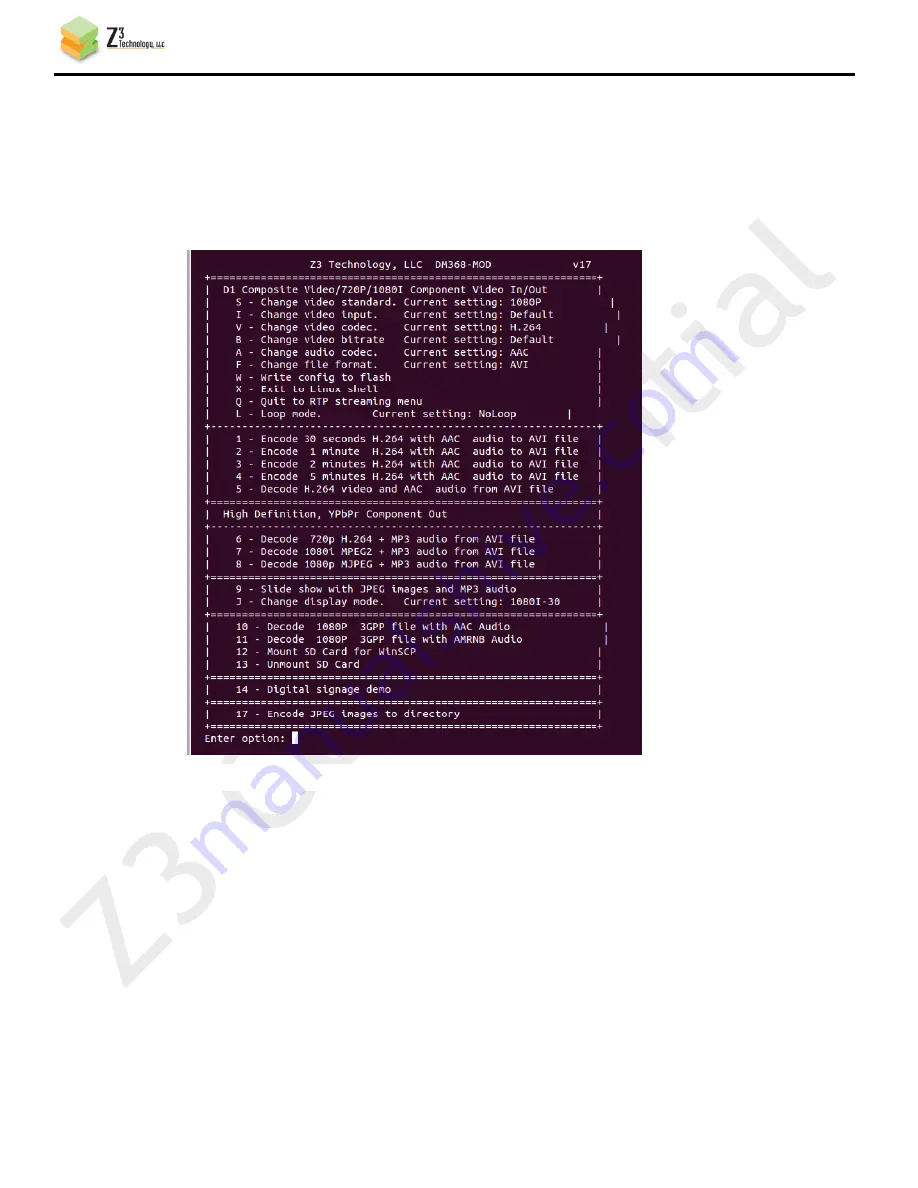
CONFIDENTIAL
DOC-USR-0011-04
___________________________________________________________________________________________
Z3 Technology, LLC
♦
100 N 8
th
ST, STE 250
♦
Lincoln, NE 68508-1369 USA
♦
+1.402.323.0702
27
(3)
Boot up the Z3-DM368-VI-RPS connected to the serial interface (as described in Section 7.0).
You should see the serial UI main menu (see Figure 6).
(4)
Choose the “Z – exit to record script” option by typing “Z” and then <return>.
(5)
You should see the message “Initializing multimedia system.” After about 15 seconds, the file
read/write menu will appear:
(6)
Type “S” and <return> until the correct resolution appears.
*Important Notes:
- Setting resolution to D1 automatically causes composite input to be selected. Setting
anything else causes component input to be selected.
- The resolution needs to match exactly what is being output from the source (if the source is
outputting 1080p, then the resolution needs to be set to 1080p – resizing is not supported in
the file read/write options). If there is a resolution mismatch, this could lead to a CMEM
error when encoding is attempted.
Figure 20 File Read/Write Main Menu






























