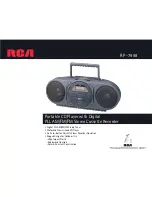CONFIDENTIAL
DOC-USR-0027-07
___________________________________________________________________________________________
Z3 Technology, LLC
♦
100 N 8
th
ST, STE 250
♦
Lincoln, NE 68508-1369 U.S.A.
♦
+1.402.323.0702
3
TABLE OF CONTENTS
2.0 INCLUDED PARTS LIST ................................................................................................. 6
3.0 FEATURES ............................................................................................................... 7
4.0 INPUTS AND OUTPUTS ................................................................................................ 8
5.0 GETTING STARTED AND RUNNING THE Z3-MVPR-02 .............................................................. 9
5.1 Setting up the Video Source ......................................................................................... 9
5.2 Connecting the Z3-MVPR-02 ......................................................................................... 9
5.3 Setting Up the Control PC .......................................................................................... 10
5.4 Configuring the Z3-MVPR-02 ....................................................................................... 13
5.5 Opening a VLC Client to Receive the Encoded Stream ......................................................... 15
5.6 Streaming RTP ........................................................................................................ 17
5.7 Encoding from Other Inputs ........................................................................................ 18
5.8 Tuning for Latency .................................................................................................. 19
6.1 Saving Current Settings ............................................................................................. 20
6.2 Saving Custom Configurations ..................................................................................... 21
6.3 Making a Firmware Update ......................................................................................... 25
7.1 The System Setup Tab .............................................................................................. 27
7.2 The User Presets Tab ................................................................................................ 27
7.3 The Status Tab ....................................................................................................... 28
7.4 The CH1 Tab .......................................................................................................... 29
7.5 The CH2 Tab .......................................................................................................... 30
7.6 Values Appearing at the Bottom of All Tabs ..................................................................... 30