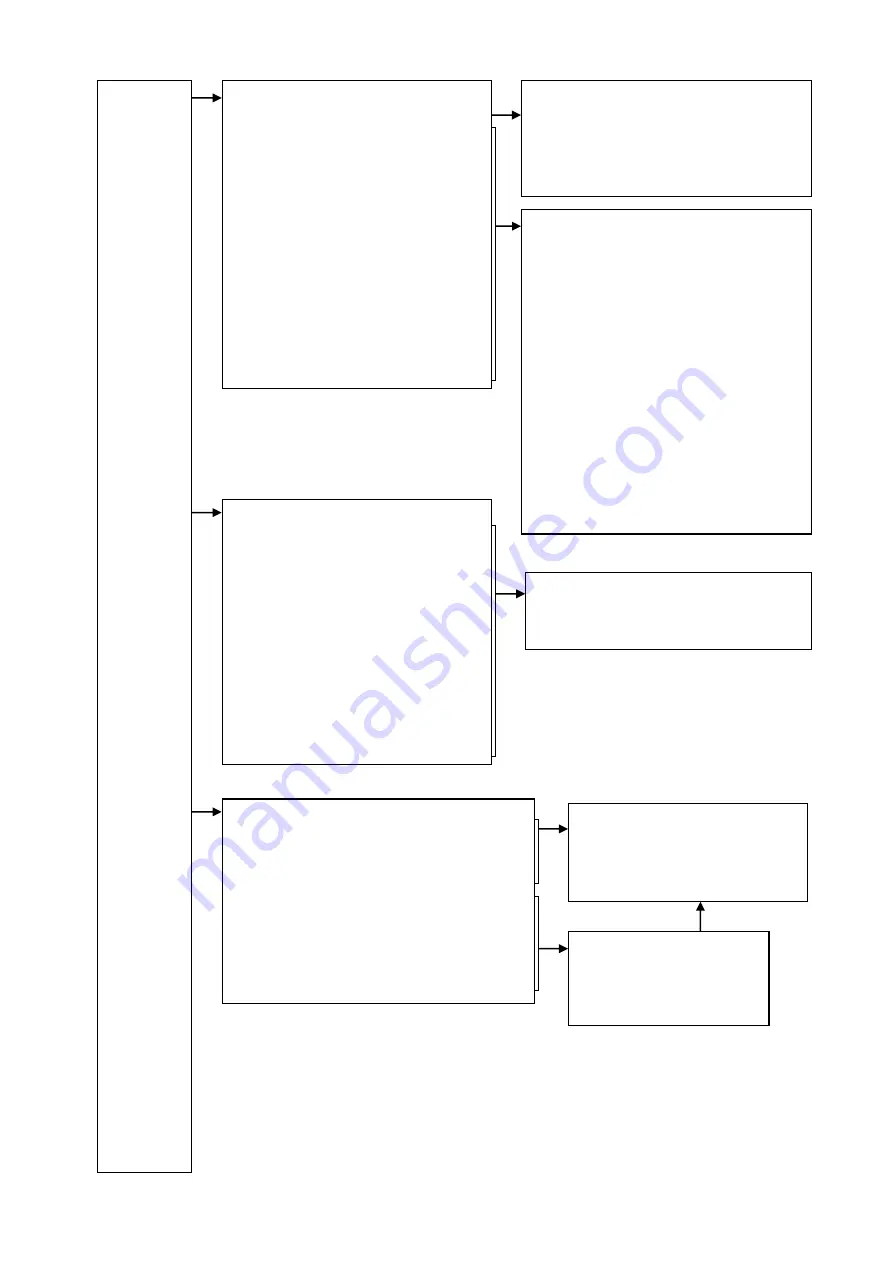
14
# sign. Or re-enter again.
1 for Hook Flash
2 for Hook Flash + Function Code
3 for Hook Flash twice
4 for Hook Flash + On & Off Hook
5 for On & Off Hook
6 for On & Off Hook + Function Code
7 for On & Off Hook + Hook-Flash
8 for Function Code + Ext No
9 for Ext No. + Function Code
0 for the operating-way defined in
* for the operating-way defined in
Timing is X.XX. To confirm,
press # sign. Or re-enter in 3
digits; not exceed 7.90 sec.,
000 means to delete.
Dialing way is X. To confirm, press #
sign. Or re-enter again.
1 for Touch Tone
2 for Long Touch Tone
3 for Dial Pulse
To set
Operating-
way for
each
function of
PBX, dial
5.
To set
Remote
Control
Password
and
Function
Code for
PBX, dial
6.
To set
feature
timing for
PBX, dial
7.
To go into
Administra-
tion
Program,
dial 0.
To exit,
press # sign
1 for Dialing Way [1]
2 for release after answer [5]
3 for release w/o waiting [5]
4 for retrieving call once Error
Tone [1]
5 for retrieving call once on busy
[1]
6 for retrieving call once no answer
[1]
7 for message lamp on [8]
8 for message lamp off [8]
9 for Call Pickup
0 for Conference Establishment
Number is X~. To confirm, press #
sign. Or re-enter up to 4 digits. 0000
means to delete.
First Cycle On, dial 1
First Cycle Off, dial 2
Second Cycle On, dial 3
Second Cycle Off, dial 4
1 for call-transferring code
2 for call-retrieving code
3 for no-answer identified code
4 for busy identified code
5 for trunk access code
6 for code of Message Lamp On
7 for code of Message Lamp Off
8 for System Password [0#0#]
9 for Administrator Password
0 for Area Code
* for Suffix Code
1 for Hook-Flash Timing
3 for delay before Tone Detection [0.03]
4 for Error Tone Cycle
5 for Busy Tone Cycle
6 for Ringback Tone Cycle
7 to read Tone Cycle of the last detection
Содержание EVM-2030A
Страница 1: ...2008 EVM 8XA Voicemail System Installation and Programming Manual...
Страница 37: ...36...


































