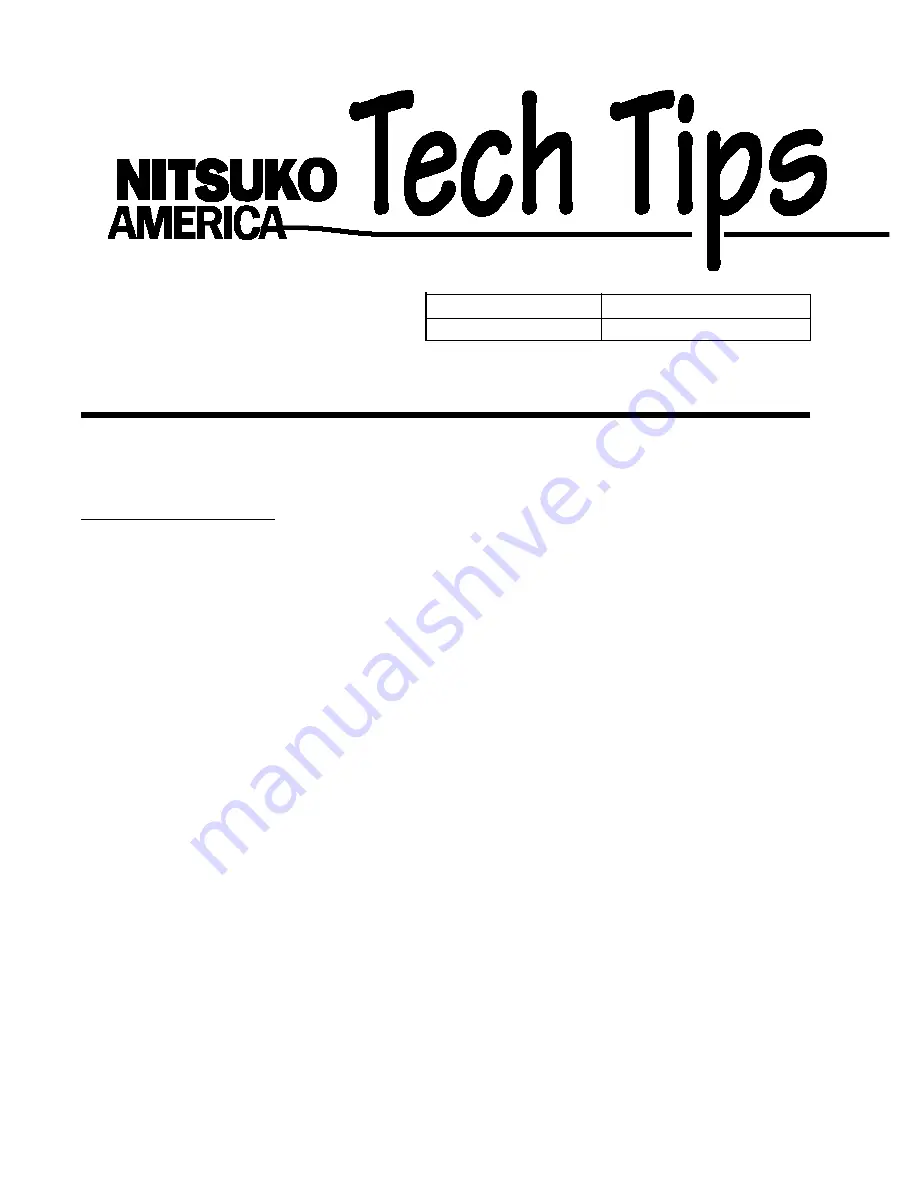
Number:
0055
System
Software
NVM -2 2
All
Title:
Setting Up NVM-22 for an External Modem
Follow the steps below to set up COM Port 1 of the NVM-22 for an external modem and to set up the modem to
Auto Answer calls on the first ring. A PC or laptop computer is required. This procedure will only work at 9600
baud.
Set Up NVM-22 COM Port 1
1.
Connect a PC or laptop computer (set at 9600 Baud, No Parity, 8 Word Length, 1 Stop Bit) to COM Port 1
on the NVM-22 with a null-modem cable. Once communication is established, use the PC or laptop to
perform the following steps.
2.
At the NVM-22 MAIN MENU-> prompt, type MA (for Maintenance), and press Enter.
3.
Type your password, if the system asks for it, and press Enter.
The system displays the MAINTENANCE-> prompt.
4.
At the MAINTENANCE-> prompt, type COM 1, and press Enter.
The system displays the first COM Port 1 option (Baud Rate). In the Line Editor, the system displays
the options one at a time.
5.
To change the current option, type the appropriate letter(s) or number(s) and press Enter. To keep the
setting for the current option, simply press Enter to display the next option.
Be sure the option settings match those listed below; the Modem installed option must be set
to Yes.
6.
When you press Enter after the last option, the system displays the MAINTENANCE-> prompt.
7.
Type E and press Enter to return to the main menu.
NVM-22 COM Port 1 Option Settings
Baud Rate (1=300, 2=1200, 3=2400, 4=4800, 5=9600, 6=19200) - 9600
Parity (No, Odd, Even) - No
Number of Stop Bits (1-2) - 1
Word Length (5, 6, 7, 8) - 8
CTS/RTS flow control (Y/N) - No
XON/XOFF flow control (Y/N) - Yes
Enable Link Mode (Y/N) - No
Modem installed (Y/N) - Yes
Modem initialization string (Up to 40 digits, N - None) - N
-
-
Do you wish to send the Modem initialization string? (Y/N) - N


