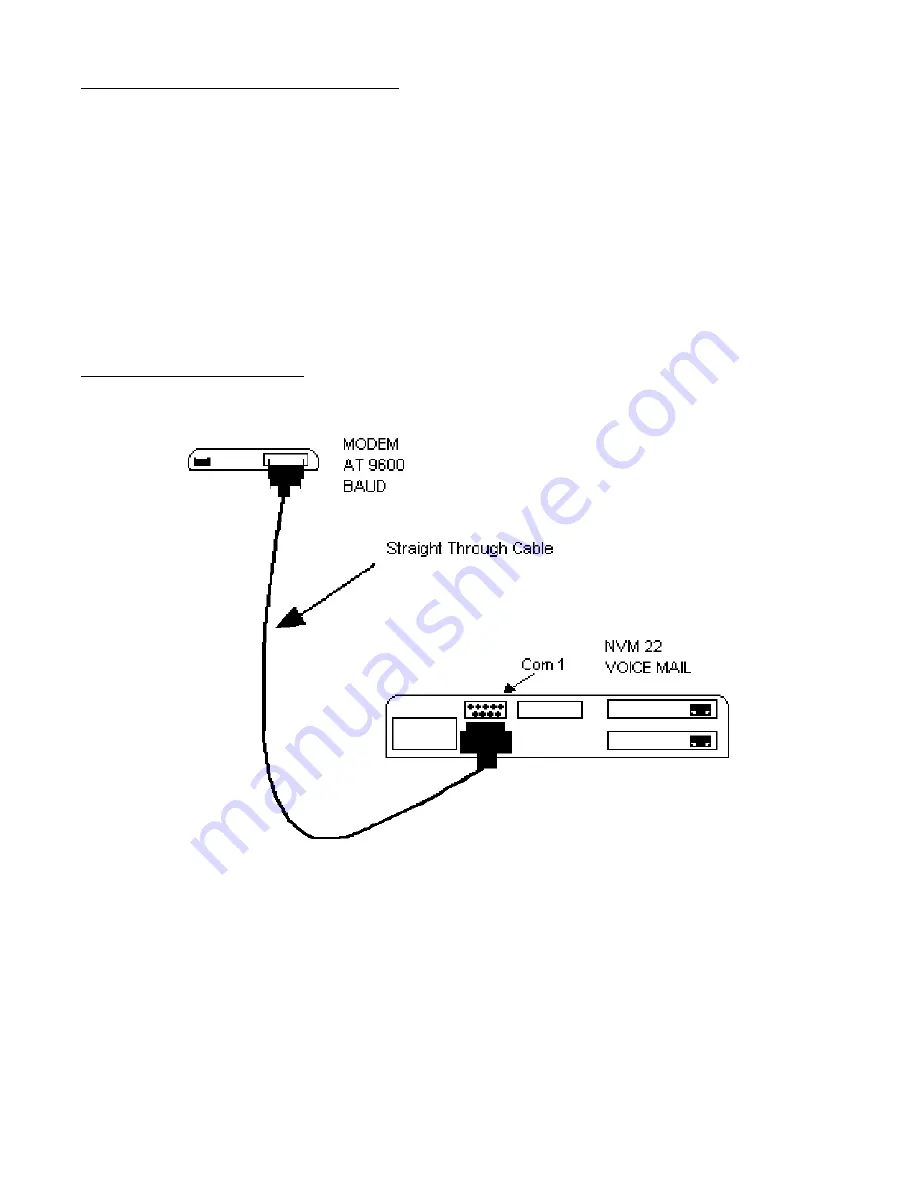
Set Up the External Modem for Auto Answer
1.
Disconnect the null-modem cable between COM Port 1 on the NVM-22 and the PC or laptop computer.
Now, connect the PC or laptop to the modem with a straight-through cable.
2.
Use Procomm Plus or any standard communications software package to establish communication
with the modem.
3.
Type the following strings to send to the modem:
c)AT&F
d)AT&FS0=1S2=255E0Q1&C1&D1&W0&W1
If the modem receives the strings correctly, the AA (Auto Answer) light on the modem should go on and
stay on.
4.
Turn the modem off and back on to see if the AA light goes on. If the AA light goes on and stays on, the
modem accepted the strings.
NOTE: These commands are for the Boca V.32 14.4K modem supplied by Nitsuko. If you are using a
different modem, refer to that modem's manual for the correct Auto Answer codes.
Connect the Modem to NVM-22
1.
Disconnect the PC or laptop computer from the modem, and use a straight-through cable to connect the
modem to COM Port 1 on the NVM-22.
2/17/98


