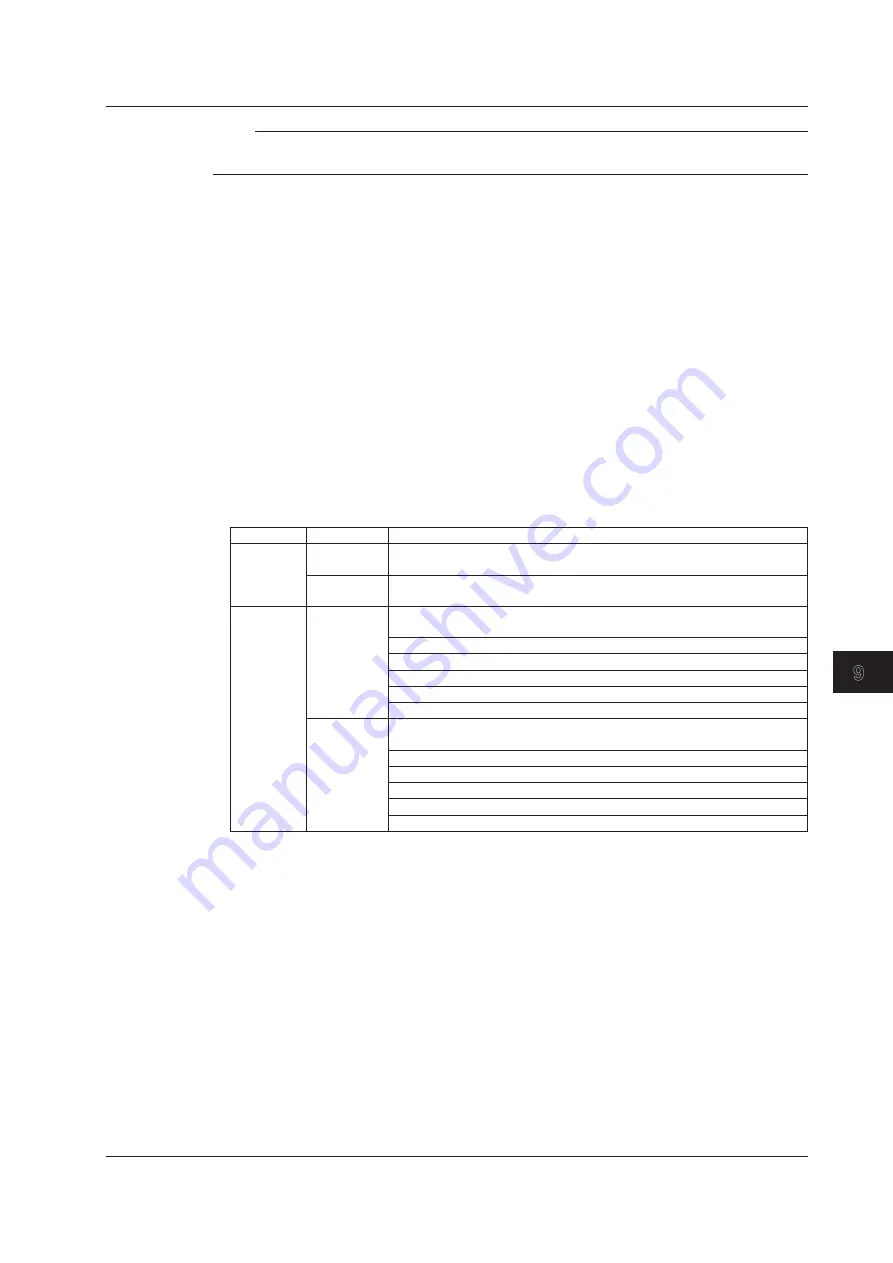
9-3
IM AQ1300-01EN
Performing RFC2544 Measurements (AQ1300 Option)
3
2
1
4
5
6
7
8
9
10
11
12
13
14
App
Index
Note
The pass/fail judgment result is not displayed while a test is being executed or if the pass/fail judgment is not
enabled.
Statistics Counter and Error Detection History Display
During measurement, the statistical information of the frames that are transmitted from and received
by the measurement port and the status of error detection are displayed here.
• Transmission and Reception Rates
During measurement, the transmission and reception rates are indicated (as percentages).
• Normal Frames
The number of normal frames that have been sent and received during a single measurement
period is indicated.
• Received Frame Length
The currently received frame length is indicated as an average over 1-second intervals.
• Error Detection History
From the start of measurement to the time that measurement is stopped, link errors and L2
errors (L2 frame errors) are displayed here as they are detected.
Display Item Display
Explanation
LINK ERR
LINK ERR
(gray)
No linkdowns have been detected during measurement.
LINK ERR
(red)
If even one linkdown is detected during measurement, the indication becomes
red.
L2 ERR
L2 ERR (gray) During measurement, no frames have been received with any of the following
errors.
• CRC errors
• Undersize errors
• Oversize errors
• Symbol errors
• Alignment errors
L2 ERR (red) During measurement, if even one frame is received with any of the following
errors, the indication becomes red.
• CRC errors
• Undersize errors
• Oversize errors
• Symbol errors
• Alignment errors
9.1 Starting Measurement
















































