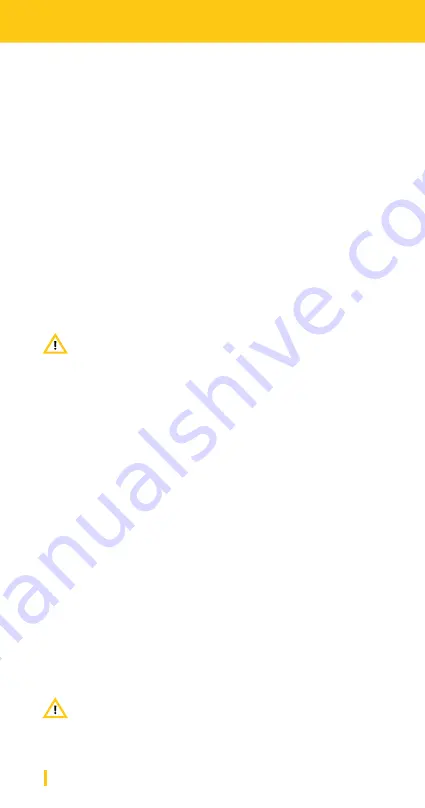
48
Software
iXm Software
iXm Software is available for both Windows
©
and MacOS
©
. It helps you
to setup your iXm, activate certain options and allows to further
customize iXm options according to your needs.
To download your iXm User Software, iXm Admin Software and the
Software Guide please visit:
www.yellowtec.com/ixm/downloads
iXm User Software
The iXm User Software displays the most important information of
your microphone and allows you to set the basic parameters for field
operations.
NOTE: All changes in your iXm User Software will be saved
immediately and do not require a manual “save to device“
action.
The iXm User Software allows you to monitor and change some of the
settings that are most useful for a field operator. These include the
prefix naming of your files, setting sample rates and setting mic levels
when you choose not to use the LEA Engine. Other iXm User Software
options will be explained in the Software Guide.
iXm Admin Software
The iXm Admin Software gives the administrator or the advanced user
specific access to individual parameters. For safety reasons, it is
password protected. Use it to optionally restrict the access of settings in
the iXm User Software to prevent misuse that might occur from wrong
setups by field operators. The iXm Admin Software also enables you to
reset the iXm to factory settings. Note that changes in the iXm Admin
Software are not being saved automatically to your device. You need to
“send settings to device“ after changing parameters.
The iXm Admin Software allows you to not only setup one configuration,
but save up to nine different setup compositions. These setups can be
saved to your iXm.
NOTE: Presets can be recalled on your iXm. You have to
enter the Admin Mode (STOP and FWD) and then use the
FWD and REW buttons to switch between your presets.
Содержание iXm
Страница 1: ...DE EN briefing book ...



















