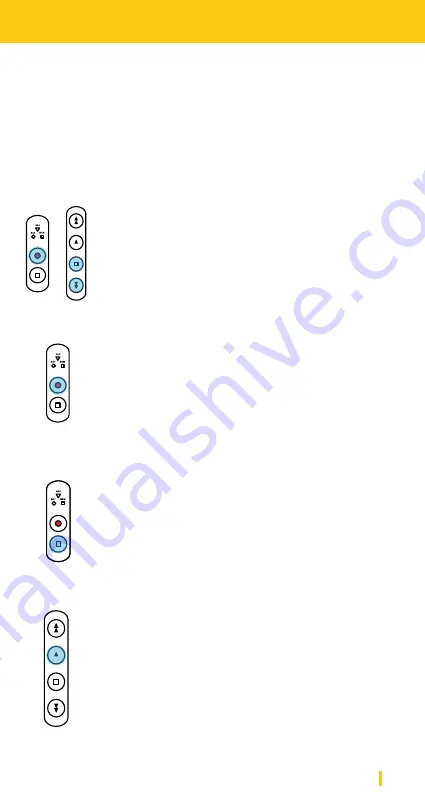
31
Basic Functions
Recording great audio material with iXm is easy. There is no
need to monitor a display as our amazing LEA Engine will
always deliver a perfect leveling. iXm takes care of this
automatically for you, producing broadcast-ready recordings
at the touch of a button. Try it now – here‘s all you need to do:
Power on
Press and hold the RECORD button and
simultaneously press the STOP button on the
playback keypad. When the boot sequence starts
you can release the buttons. Wait until the REC
LED stops quickly flashing. Your iXm is now ready
to record (see chapter “Dashboard Indicators“).
Record
To start a recording simply hit the RECORD
button. Once the REC LED shows red, you are
capturing every word. During a recording simply
press the RECORD button again to set track
markers on the fly, at any time.
Stop and save
To finish your recording, hit the STOP button on
the RECORD Keypad. The REC LED will quickly
flash to indicate correct data transfer to the SD
card memory. Once the quick flashing ends, your
iXm is ready for your next recording.
Playback
To check recorded audio in the field, use the
playback keypad to navigate through your
recordings. Connect a headphone to the 3.5mm
mini jack on the port panel. Voice announce-
ments will guide you through your tracks as you
listen. Start and stop playback with the PLAY and
STOP buttons. Navigate through your files using
the REWIND and FORWARD buttons.
Содержание iXm
Страница 1: ...DE EN briefing book ...






























