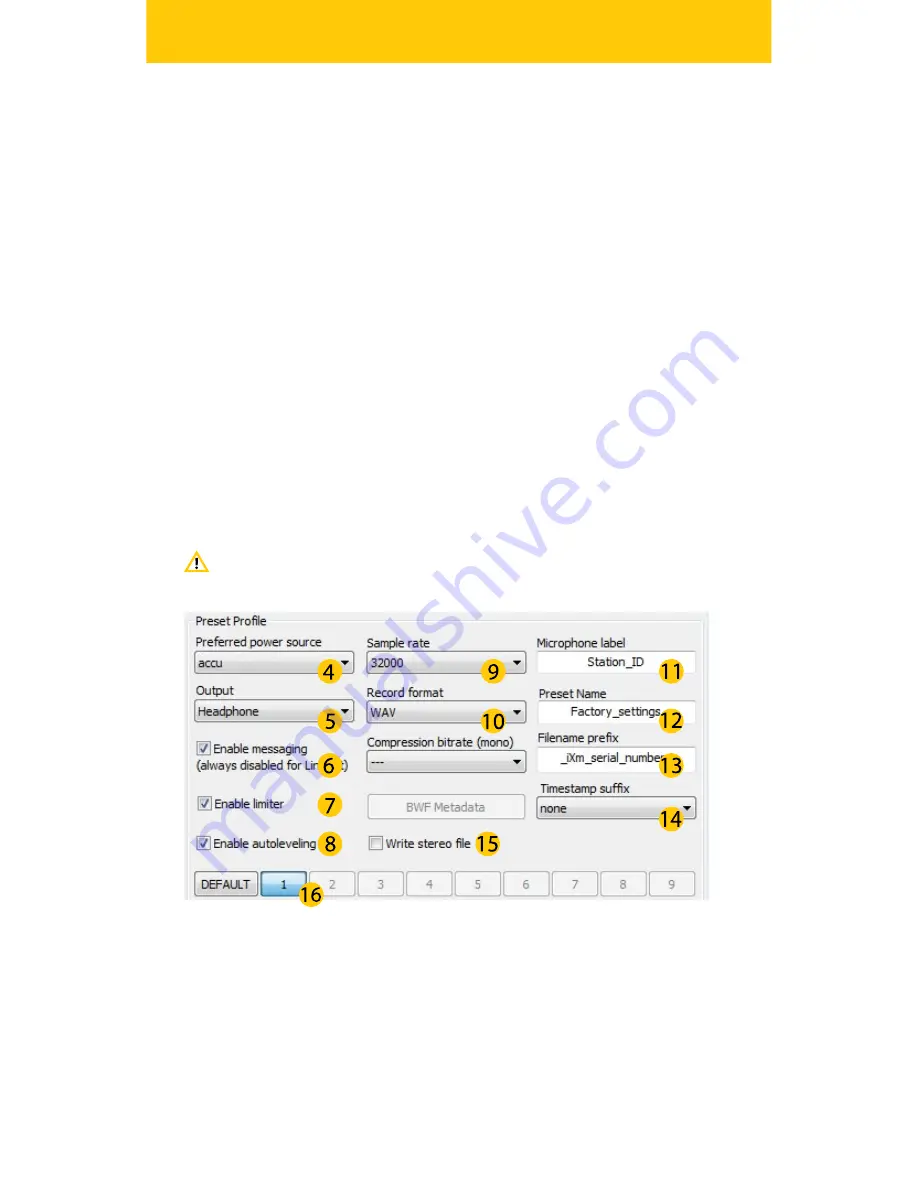
31
www.yellowtec.com
I
User Software
The Preset Profile lets you setup several options that makes handling
your iXm in the field more comfortable.
Select Accu or Battery as your preferred power source.
Choose your green Jack on the Port Panel to be your Headphone,
Line-out or balanced Line-Out.
You can mute or enable the voice messaging
Activate the additional Limiter
Activate your LEA DSP Engine
Select your sample rate (32/44,1/48 kHz)
Select the file format for recordings (*.wav, *.bfw, *.mp2)
Select a name to label your microphone. (This may also be used
for file naming
Determine a name for the currently selected Preset
Determine the prefix for your file naming.
Determine whether your filenames have a timestamp suffix or
not.
You can also write stereo file
Select which preset you wish to activate
The following chapter will introduce you to the Amin Software and its
advanced functions.
(4)
(5)
(6)
(7)
(8)
(9)
(10)
(11)
(12)
(13)
(14)
(15)
(16)
NOTE: Only Preset 1 will be set as factory default
Содержание iXm
Страница 1: ...iXm Recording Microphone V1 2 Manual Operations www facebook com yellowtec www twitter com yellowtec...
Страница 2: ...2 www yellowtec com I info yellowtec com...
Страница 34: ...34 www yellowtec com I info yellowtec com...
Страница 36: ......






































