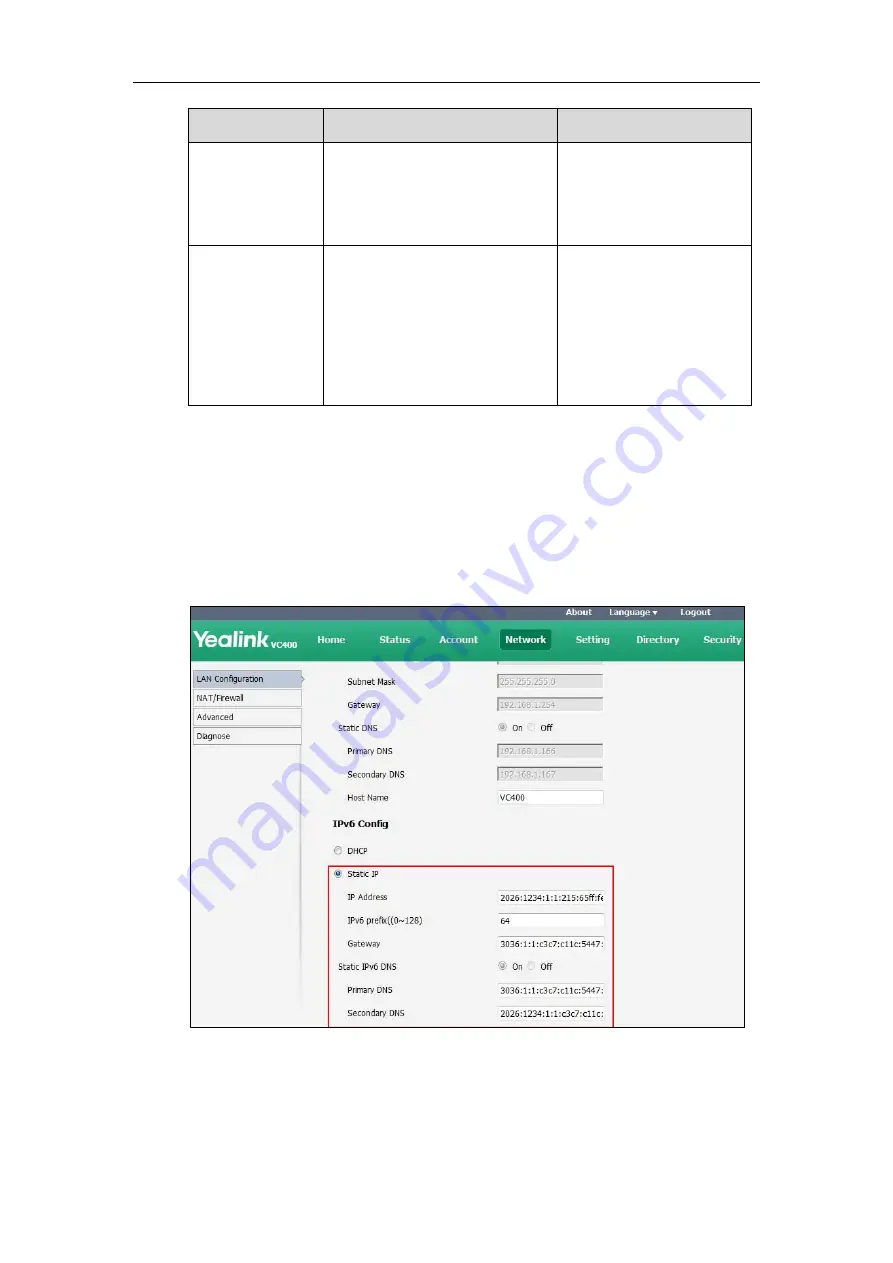
Administrator’s Guide for Yealink Video Conferencing Systems
58
Parameter
Description
Configuration Method
DNS
Default:
Blank
Note
: If you change this parameter,
the system will reboot to make the
change take effect.
DNS Secondary
Server/Secondary
DNS
Configures the secondary IPv6 DNS
server.
Default:
Blank
Note
: If you change this parameter,
the system will reboot to make the
change take effect.
Remote Control
Web User Interface
To configure IPv6 address assignment method via web user interface:
1.
Click on
Network
->
LAN Configuration
.
2.
Select the desired IP mode (
IPv6
or
IPv4
&
IPv6
) from the pull-down list of
IPv4/IPv6
.
3.
In the
IPv6 Config
block, mark the
DHCP
or the
Static IP
radio box.
-
If you mark the
Static IP
radio box, configure the IPv6 address and other
configuration parameters in the corresponding fields.
Содержание VC120
Страница 1: ......
Страница 4: ...Administrator s Guide for Yealink Video Conferencing Systems ...
Страница 16: ...Administrator s Guide for Yealink Video Conferencing Systems xvi ...
Страница 48: ...Administrator s Guide for Yealink Video Conferencing Systems 32 ...
Страница 114: ...Administrator s Guide for Yealink Video Conferencing Systems 98 ...
Страница 180: ...Administrator s Guide for Yealink Video Conferencing Systems 164 ...
Страница 242: ...Administrator s Guide for Yealink Video Conferencing Systems 226 ...
Страница 284: ...Administrator s Guide for Yealink Video Conferencing Systems 268 ...
Страница 292: ...Administrator s Guide for Yealink Video Conferencing Systems 276 ...
Страница 310: ...Administrator s Guide for Yealink Video Conferencing Systems 294 ...
Страница 316: ...Administrator s Guide for Yealink Video Conferencing Systems 300 ...






























