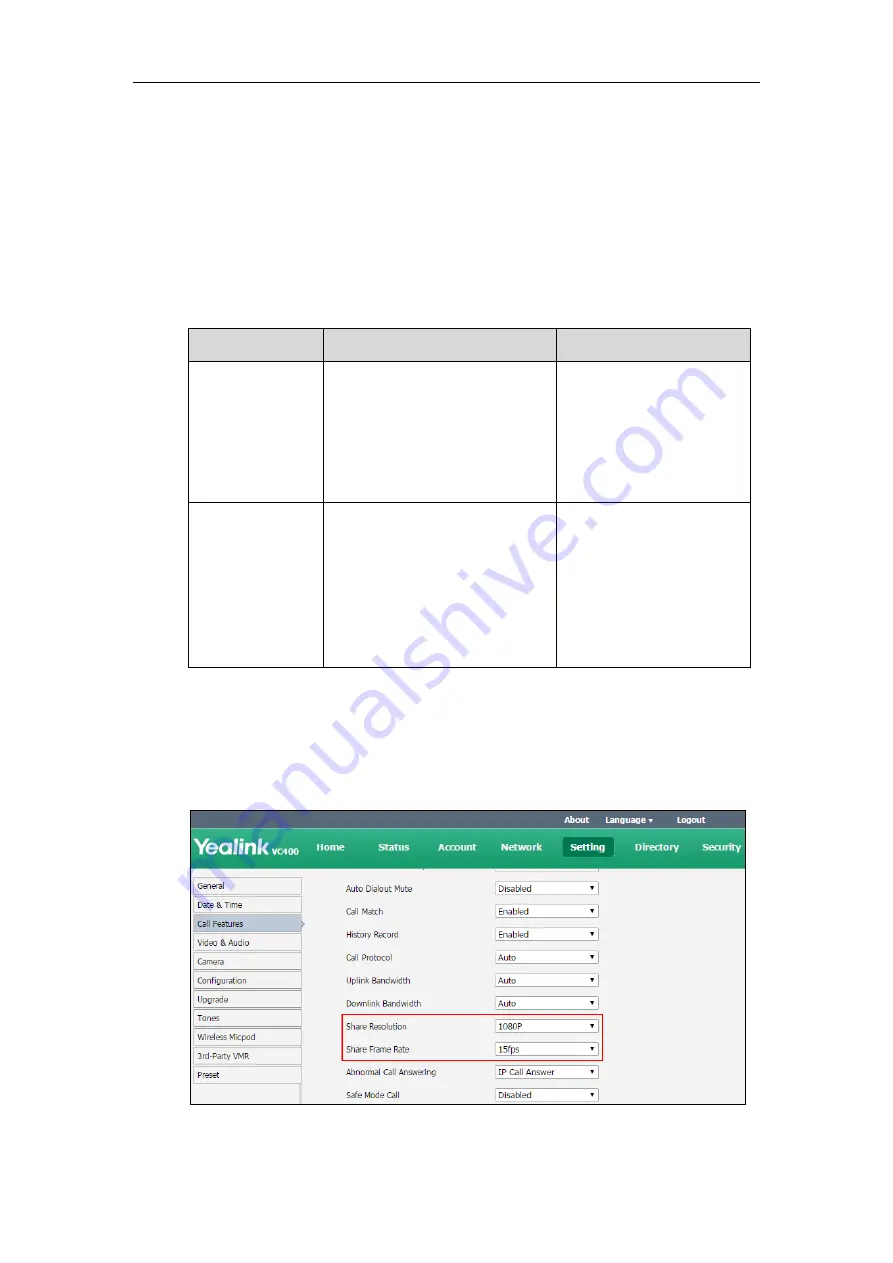
Configuring Call Preferences
157
Sharing Content
If a PC is connected to the VC400/VC120 Codec, the system will start a presentation
automatically. During a call, both local and remote display devices will display the contents. You
can also start/stop a presentation manually during a call. If you disconnect the PC, the
presentation will stop automatically.
You can configure the resolution and frame rate of the presentation you are sending.
Presentation parameters on the system are described below:
Parameter
Description
Configuration Method
Share Resolution
Specifies the resolution of the
presentation.
1080P
720P
Default
: 1080P
Web User Interface
Share Frame Rate
Specifies the frame rate of the
presentation.
30fps
15fps
5fps
Default
: 15fps
Web User Interface
To configure the presentation via web user interface:
1.
Click on
Setting-
>
Call Features
.
2.
Select the desired value from the pull-down list of
Share Resolution
.
3.
Select the desired value from the pull-down list of
Share Frame Rate
.
4.
Click
Confirm
to accept the change.
Содержание VC120
Страница 1: ......
Страница 4: ...Administrator s Guide for Yealink Video Conferencing Systems ...
Страница 16: ...Administrator s Guide for Yealink Video Conferencing Systems xvi ...
Страница 48: ...Administrator s Guide for Yealink Video Conferencing Systems 32 ...
Страница 114: ...Administrator s Guide for Yealink Video Conferencing Systems 98 ...
Страница 180: ...Administrator s Guide for Yealink Video Conferencing Systems 164 ...
Страница 242: ...Administrator s Guide for Yealink Video Conferencing Systems 226 ...
Страница 284: ...Administrator s Guide for Yealink Video Conferencing Systems 268 ...
Страница 292: ...Administrator s Guide for Yealink Video Conferencing Systems 276 ...
Страница 310: ...Administrator s Guide for Yealink Video Conferencing Systems 294 ...
Страница 316: ...Administrator s Guide for Yealink Video Conferencing Systems 300 ...






























