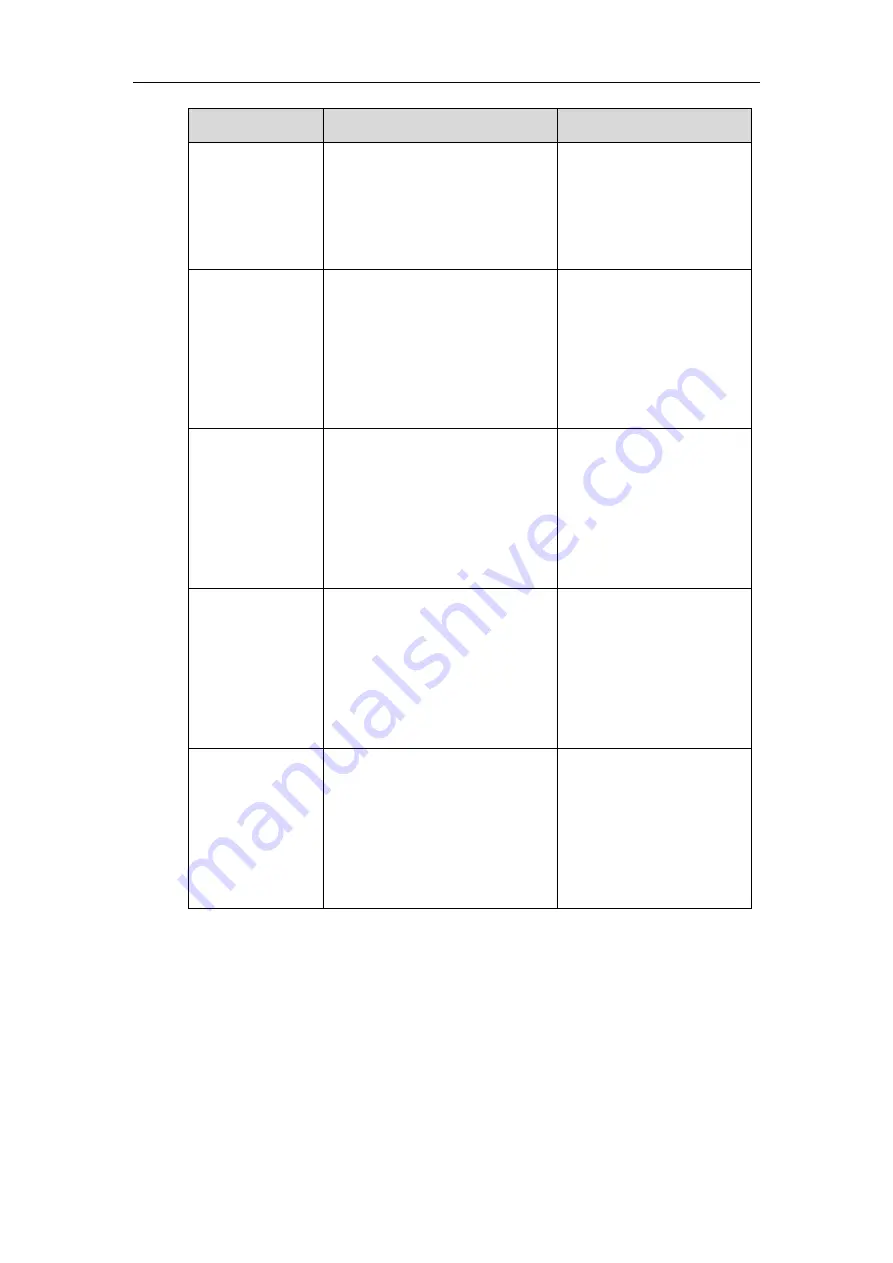
Administrator’s Guide for Yealink Video Conferencing Systems
124
Parameter
Description
Configuration Method
Default
: Blank
Note:
It only works when you do not
log into a Cloud platform, or you
only register a Yealink Cloud
account/YMS account.
VMR Name 4
Configures the VMR name.
Default
: Blank
Note:
It only works when you do not
log into a Cloud platform, or you
only register a Yealink Cloud
account/YMS account.
Web User Interface
VMR Server 4
Configures the VMR server address.
Default
: Blank
Note:
It only works when you do not
log into a Cloud platform, or you
only register a Yealink Cloud
account/YMS account.
Web User Interface
VMR Name 5
Configures the VMR name.
Default
: Blank
Note:
It only works when you do not
log into a Cloud platform, or you
only register a Yealink Cloud
account/YMS account.
Web User Interface
VMR Server 5
Configures the VMR server address.
Default
: Blank
Note:
It only works when you do not
log into a Cloud platform, or you
only register a Yealink Cloud
account/YMS account.
Web User Interface
Содержание VC120
Страница 1: ......
Страница 4: ...Administrator s Guide for Yealink Video Conferencing Systems ...
Страница 16: ...Administrator s Guide for Yealink Video Conferencing Systems xvi ...
Страница 48: ...Administrator s Guide for Yealink Video Conferencing Systems 32 ...
Страница 114: ...Administrator s Guide for Yealink Video Conferencing Systems 98 ...
Страница 180: ...Administrator s Guide for Yealink Video Conferencing Systems 164 ...
Страница 242: ...Administrator s Guide for Yealink Video Conferencing Systems 226 ...
Страница 284: ...Administrator s Guide for Yealink Video Conferencing Systems 268 ...
Страница 292: ...Administrator s Guide for Yealink Video Conferencing Systems 276 ...
Страница 310: ...Administrator s Guide for Yealink Video Conferencing Systems 294 ...
Страница 316: ...Administrator s Guide for Yealink Video Conferencing Systems 300 ...















































