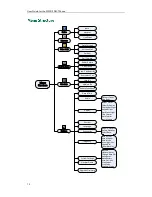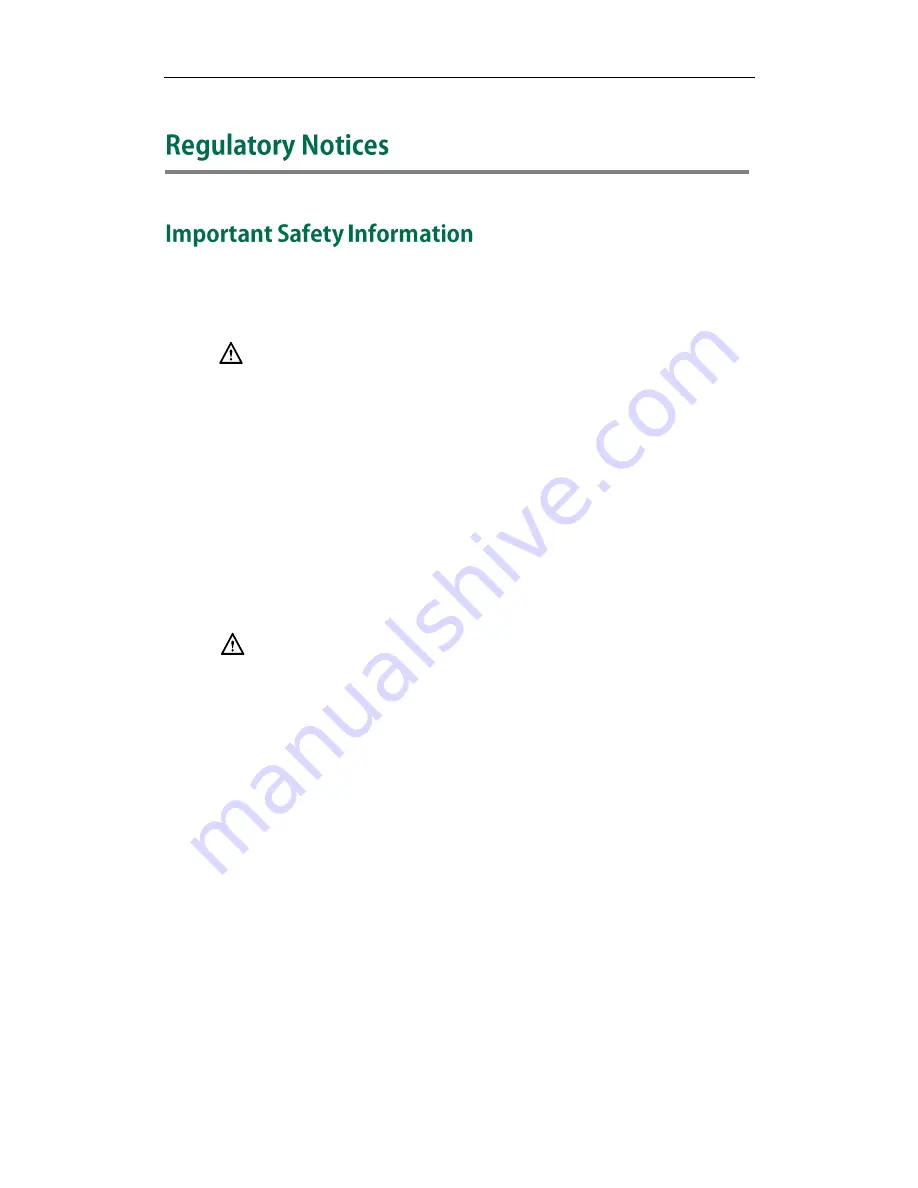
Regulatory Notices
75
To reduce risk of fire, severe personal injury and damage to property, read the following
safety information carefully before using the product.
Environmental Requirements
Place the product on a stable, level and non-slip surface.
Do not place the product close to heat sources, in direct sunlight or next to
any household appliance with strong magnetic field or electromagnetic field,
such as a microwave oven or a refrigerator.
Do not allow the product to come into contact with water, dust and
chemicals.
Protect the product from aggressive liquids and vapors.
Do not place the product on or near any inflammable or fire-vulnerable
object, such as rubber-made materials.
Do not install the product in rooms with high humidity, for example, in
bathrooms, laundry rooms and wet basements.
Safety Notes During Operation
Use only spare parts and accessories supplied or authorized by Yealink. The
operation of non- authorized parts cannot be guaranteed.
Do not place heavy objects on top of the handset or the base station in case
of damage and deformation caused by the heavy load.
Do not open the handset or the base station by yourself for repair purpose,
which could expose you to high votages. Have all repairs carried out by
authorized service personel.
Do not let a child operate the product without guidance.
Keep the small accessories contained in your product out of reach of small
children in case of accidental swallowing.
Before plugging or unplugging any cable, make sure that your hands are
completely dry.
Do not hold the handset up to your ear when speakphone is on or when the
ringer is ringing as the volumn can be very loud, which may be harmful to
your hearing.
During a thunderstorm, stop using the product and disconnect it from the
power supply to avoid lightning strike.
If the product is left unused for a rather long time, disconnect the base station
from the power supply and unplug the power adapter.
Содержание Telkom W52P
Страница 1: ......
Страница 10: ...User Guide for the W52P IP DECT Phone x ...
Страница 14: ...User Guide for the W52P IP DECT Phone xiv ...
Страница 21: ...Getting Started 7 25 Charged 10 Charged Almost Flat ...
Страница 22: ...User Guide for the W52P IP DECT Phone 8 ...
Страница 28: ...User Guide for the W52P IP DECT Phone 14 ...
Страница 80: ...User Guide for the W52P IP DECT Phone 66 ...
Страница 84: ...User Guide for the W52P IP DECT Phone 70 ...