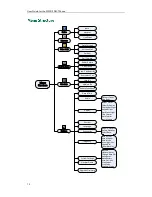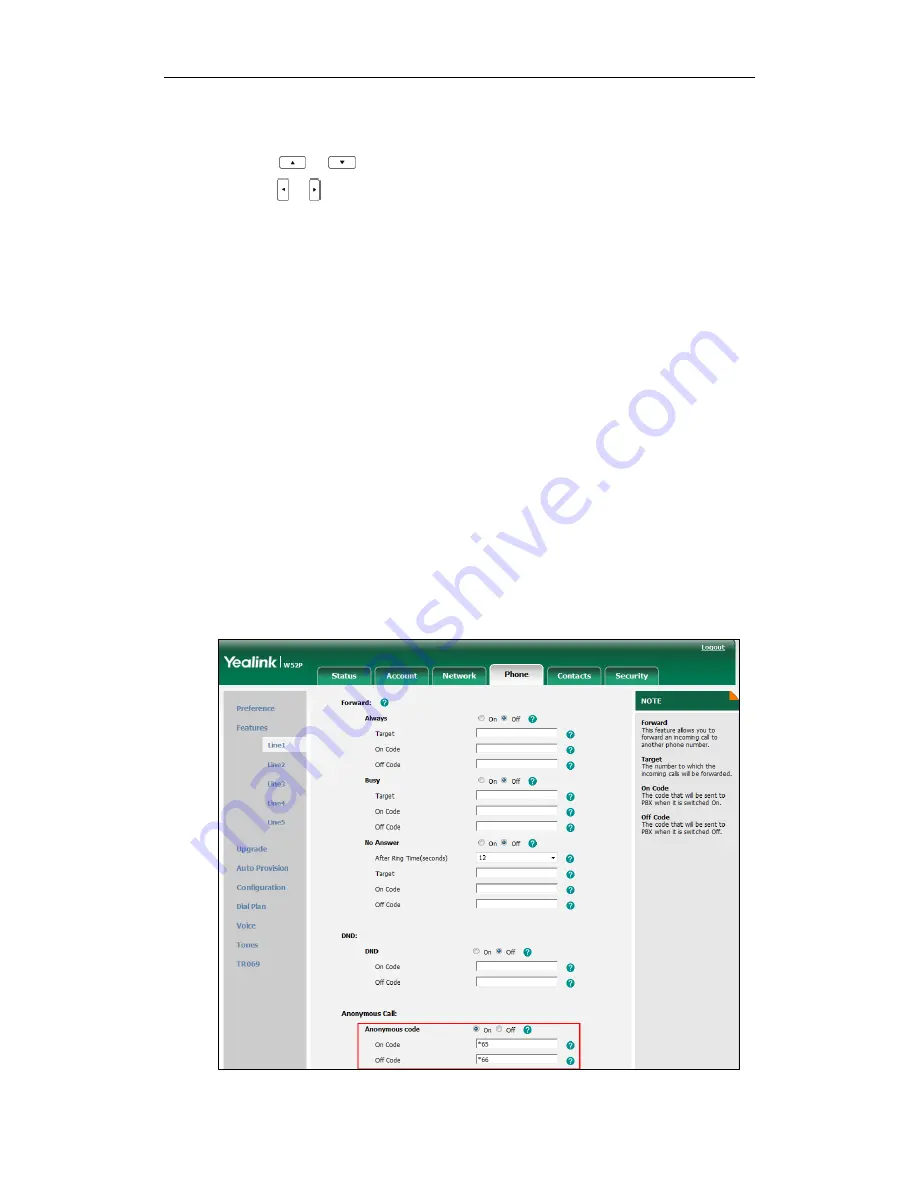
Call Features
61
The LCD screen displays the outgoing lines currently assigned to the handset. The
default outgoing line is highlighted and followed by a left arrow.
3.
Press
or
to highlight the desired line, and then press the OK soft key.
4.
Press
or
to select the desired value from the Status field.
5.
Press the OK soft key to accept the change.
The phone-side anonymous call feature is configurable via web user interface at the
path Account->Basic->Anonymous Call.
To place an anonymous call:
1.
Using the specific line on the handset to place a call.
The LCD screen of the destination phone prompts an incoming call from anonymity.
Anonymous Call Code
You can configure the phone to send anonymous call on code/off code to
activate/deactivate the server-side anonymous call feature via web user interface.
Contact your system administrator for the anonymous call on code and off code.
To configure anonymous call code for a specific line (e.g., line 1) via web user interface:
1.
Click on Phone- >Line1.
2.
Mark the desired radio box in the Anonymous code field.
3.
Enter the anonymous call on code and off code in the On Code and Off Code fields
respectively.
Содержание Telkom W52P
Страница 1: ......
Страница 10: ...User Guide for the W52P IP DECT Phone x ...
Страница 14: ...User Guide for the W52P IP DECT Phone xiv ...
Страница 21: ...Getting Started 7 25 Charged 10 Charged Almost Flat ...
Страница 22: ...User Guide for the W52P IP DECT Phone 8 ...
Страница 28: ...User Guide for the W52P IP DECT Phone 14 ...
Страница 80: ...User Guide for the W52P IP DECT Phone 66 ...
Страница 84: ...User Guide for the W52P IP DECT Phone 70 ...