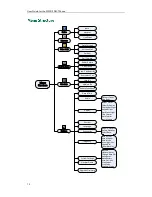Call Features
65
2.
Follow the voice prompt from the system server to listen to your voice mails.
You can also listen to the voice mail by pressing to enter the Messages & Calls
screen. Select the desired line and press the Select soft key.
Note
Voice Mail Tone
You can enable or disable the phone to play a warning tone when receiving a voice
mail. Voice mail tone is enabled by default.
To configure the voice mail tone via web user interface:
1.
Click on Phone->Features.
2.
Select the desired value from the pull-down list of Voice Mail Tone.
3.
Click Confirm to accept the change.
Note
Before listening to the voice mails, make sure the voice mail access code has been
configured.
When all new voice mails are retrieved, the
icon will disappear from the screen.
Voice mail tone is configurable via web user interface only.
Содержание Telkom W52P
Страница 1: ......
Страница 10: ...User Guide for the W52P IP DECT Phone x ...
Страница 14: ...User Guide for the W52P IP DECT Phone xiv ...
Страница 21: ...Getting Started 7 25 Charged 10 Charged Almost Flat ...
Страница 22: ...User Guide for the W52P IP DECT Phone 8 ...
Страница 28: ...User Guide for the W52P IP DECT Phone 14 ...
Страница 80: ...User Guide for the W52P IP DECT Phone 66 ...
Страница 84: ...User Guide for the W52P IP DECT Phone 70 ...