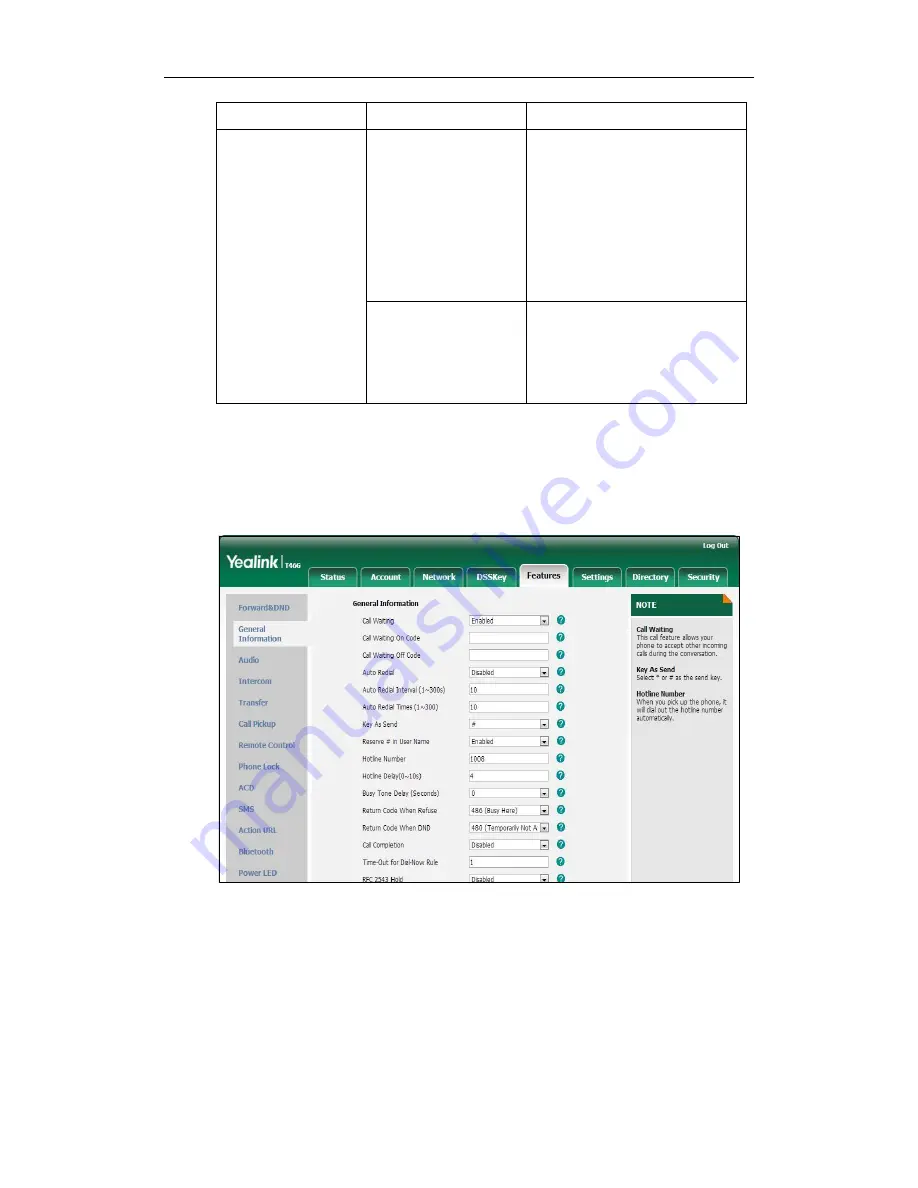
Administrator’s Guide for SIP-T4X IP Phones
62
Hotline
on page
276
.
Local
Web User Interface
Configure the hotline number.
Specify the time (in seconds) the
IP phone waits to automatically
dial out the hotline number.
Navigate to:
http://<phoneIPAddress>/servlet
?p=features-general&q=load
Phone User Interface
Configure the hotline number.
Specify the time (in seconds) the
IP phone waits to automatically
dial out the hotline number.
To configure hotline via web user interface:
1.
Click on Features->General Information.
2.
Enter the hotline number in the Hotline Number field.
3.
Enter the delay time in the Hotline Delay (0~10s) field.
4.
Click Confirm to accept the change.
To configure hotline via phone user interface:
1.
Press Menu->Call Features->Others->Hotline.
2.
Enter the hotline number in the Number field.
3.
Enter the delay time in the Hotline Delay 0-10(s) field.
4.
Press the Save soft key to accept the change.
Содержание SIP-T4X
Страница 1: ...T 4 XI PP h o n e A d mi n i s t r a t o r G u i d e...
Страница 2: ......
Страница 15: ...Administrator s Guide for SIP T4X IP Phones xiv...
Страница 23: ...Administrator s Guide for SIP T4X IP Phones 8...
Страница 217: ...Administrator s Guide for SIP T4X IP Phones 202...
Страница 233: ...Administrator s Guide for SIP T4X IP Phones 218...
Страница 245: ...Administrator s Guide for SIP T4X IP Phones 230...
Страница 256: ...Troubleshooting 241 Factory reset can restore the original password All custom settings will be overwritten after reset...
Страница 257: ...Administrator s Guide for SIP T4X IP Phones 242...






























