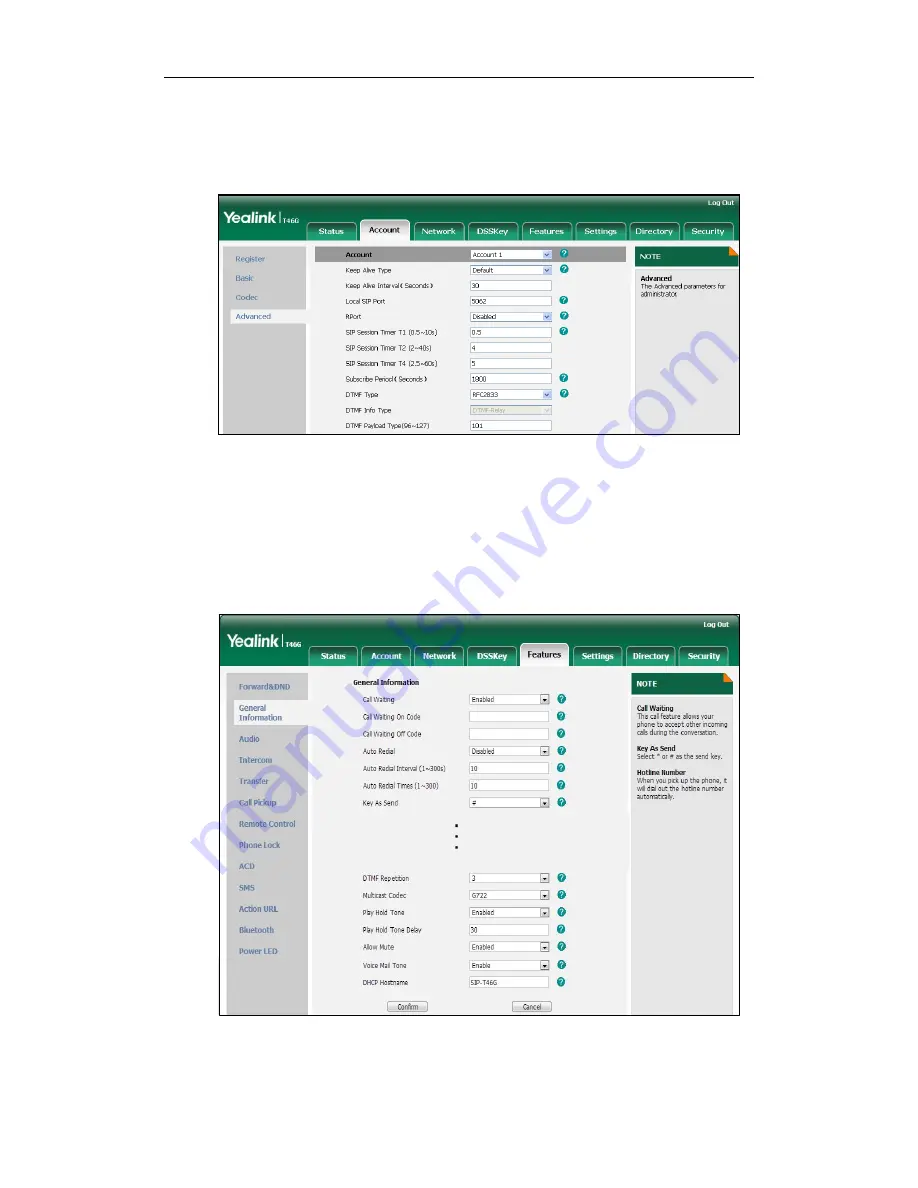
Administrator’s Guide for SIP-T4X IP Phones
118
If SIP INFO or AUTO or SIP INFO is selected, select the desired value from the
pull-down list of DTMF Info Type.
5.
Enter the desired value in the DTMF Payload Type (96~127) field.
6.
Click Confirm to accept the change.
To configure the number of times to send the end RTP Event packet via web user
interface:
1.
Click on Features->General Information.
2.
Select the desired value (1-3) from the pull-down list of DTMF Repetition.
3.
Click Confirm to accept the change.
Содержание SIP-T4X
Страница 1: ...T 4 XI PP h o n e A d mi n i s t r a t o r G u i d e...
Страница 2: ......
Страница 15: ...Administrator s Guide for SIP T4X IP Phones xiv...
Страница 23: ...Administrator s Guide for SIP T4X IP Phones 8...
Страница 217: ...Administrator s Guide for SIP T4X IP Phones 202...
Страница 233: ...Administrator s Guide for SIP T4X IP Phones 218...
Страница 245: ...Administrator s Guide for SIP T4X IP Phones 230...
Страница 256: ...Troubleshooting 241 Factory reset can restore the original password All custom settings will be overwritten after reset...
Страница 257: ...Administrator s Guide for SIP T4X IP Phones 242...






























