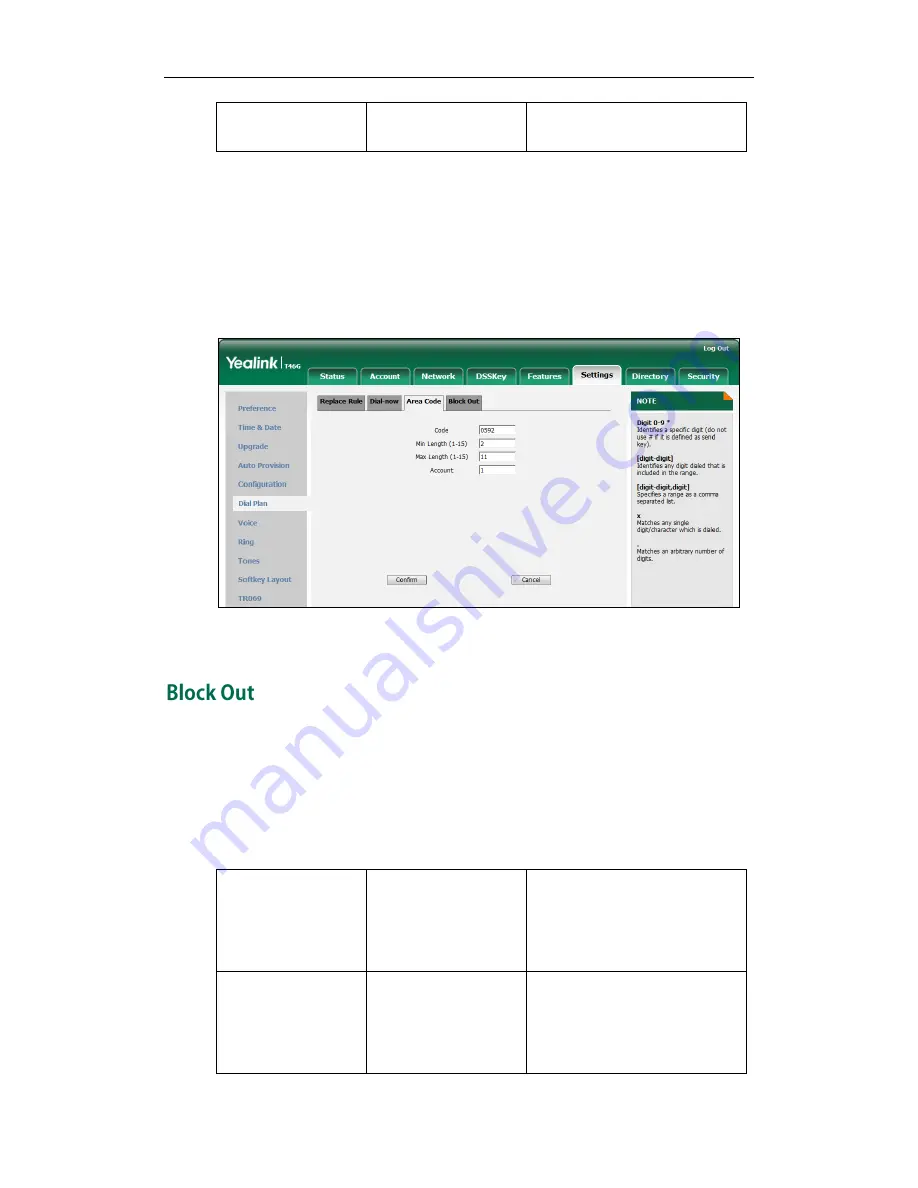
Getting Started
33
http://<phoneIPAddress>/servlet
?p=settings-areacode&q=load
To configure an area code rule via web user interface:
1.
Click on Settings->Dial Plan->Area Code.
2.
Enter desired values in the Code, Min Length (1-15) and Max Length (1-15) fields.
3.
Enter the desired line ID in the Account field or leave it blank.
If you leave the field blank or enter 0, the area code rule will apply to all accounts
on the IP phone.
4.
Click Confirm to accept the change.
Block out rule prevents users from dialing out specific numbers. When the entered
numbers match the predefined block out rule, the LCD screen prompts “Forbidden
Number”. IP phones support up to 10 block out rules.
Procedure
Block out rule can be created using the configuration files or locally.
Configuration File
<y0000000000xx>.cfg
Create the block out rule for the
IP phone.
For more information, refer to
Dial
Plan
on page
254
.
Local
Web User Interface
Create the block out rule for the
desired line.
Navigate to:
http://<phoneIPAddress>/servlet
Содержание SIP-T4X
Страница 1: ...T 4 XI PP h o n e A d mi n i s t r a t o r G u i d e...
Страница 2: ......
Страница 15: ...Administrator s Guide for SIP T4X IP Phones xiv...
Страница 23: ...Administrator s Guide for SIP T4X IP Phones 8...
Страница 217: ...Administrator s Guide for SIP T4X IP Phones 202...
Страница 233: ...Administrator s Guide for SIP T4X IP Phones 218...
Страница 245: ...Administrator s Guide for SIP T4X IP Phones 230...
Страница 256: ...Troubleshooting 241 Factory reset can restore the original password All custom settings will be overwritten after reset...
Страница 257: ...Administrator s Guide for SIP T4X IP Phones 242...
















































