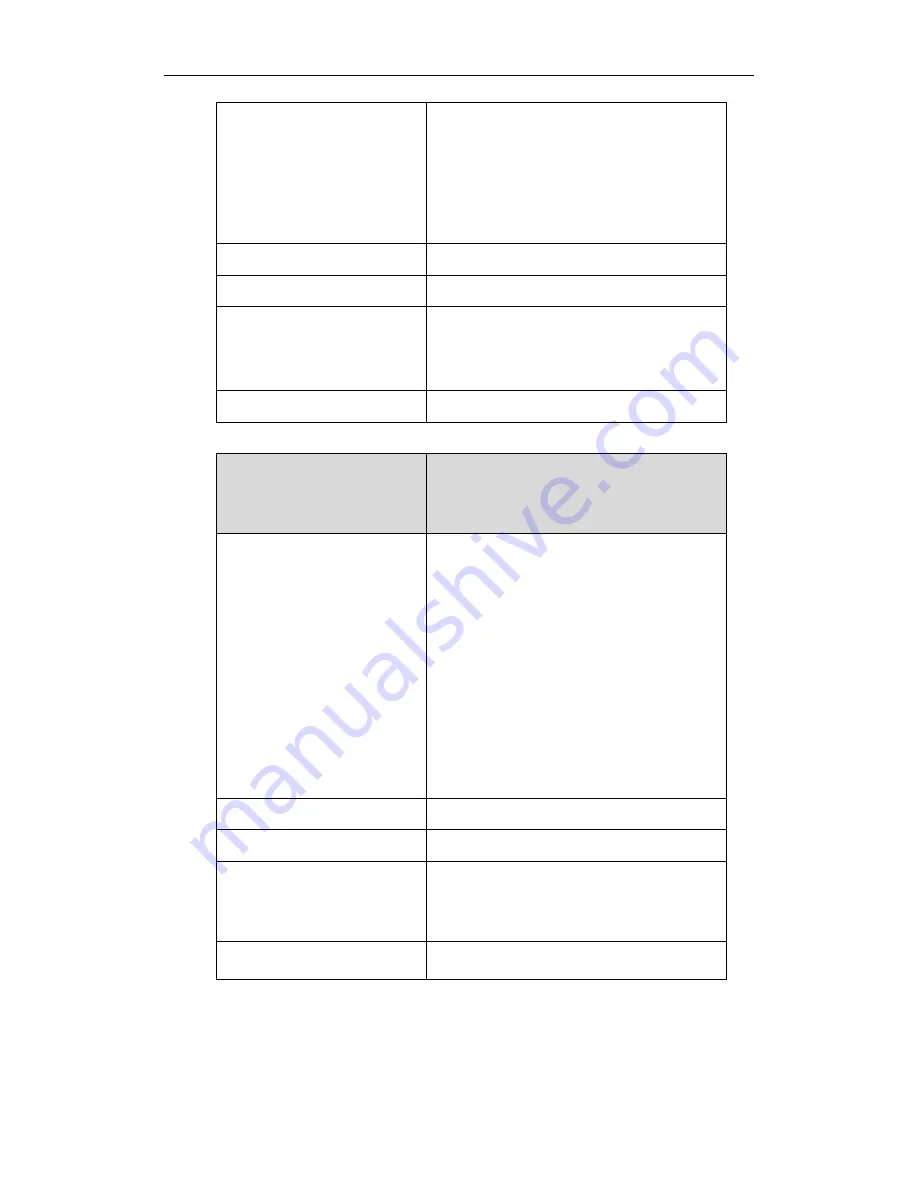
Appendix
283
If it is set to 1 (Enabled), the IP phone will block
its identity from showing up to the callee when
placing a call. The callee’s phone LCD screen
presents anonymous instead of the caller’s
identity.
X ranges from 1 to 6.
Format
Boolean
Default Value
0
Range
Valid values are:
0-Disabled
1-Enabled
Example
account.1.anonymous_call = 1
Parameter-
account.X.send_anonymous_co
de
Configuration File
<MAC>.cfg
Description
Configures the phone to send anonymous
on/off code to activate/deactivate the
server-side anonymous call feature for
account X.
If it is set to 0 (Off Code), the IP phone will
send anonymous off code to deactivate the
server-side anonymous call feature.
If it is set to 1 (On Code), the IP phone will send
anonymous on code to activate the
server-side anonymous call feature.
X ranges from 1 to 6.
Format
Boolean
Default Value
0
Range
Valid values are:
0-Off Code
1-On Code
Example
account.1.send_anonymous_code = 1
Содержание SIP-T4X
Страница 1: ...T 4 XI PP h o n e A d mi n i s t r a t o r G u i d e...
Страница 2: ......
Страница 15: ...Administrator s Guide for SIP T4X IP Phones xiv...
Страница 23: ...Administrator s Guide for SIP T4X IP Phones 8...
Страница 217: ...Administrator s Guide for SIP T4X IP Phones 202...
Страница 233: ...Administrator s Guide for SIP T4X IP Phones 218...
Страница 245: ...Administrator s Guide for SIP T4X IP Phones 230...
Страница 256: ...Troubleshooting 241 Factory reset can restore the original password All custom settings will be overwritten after reset...
Страница 257: ...Administrator s Guide for SIP T4X IP Phones 242...






























