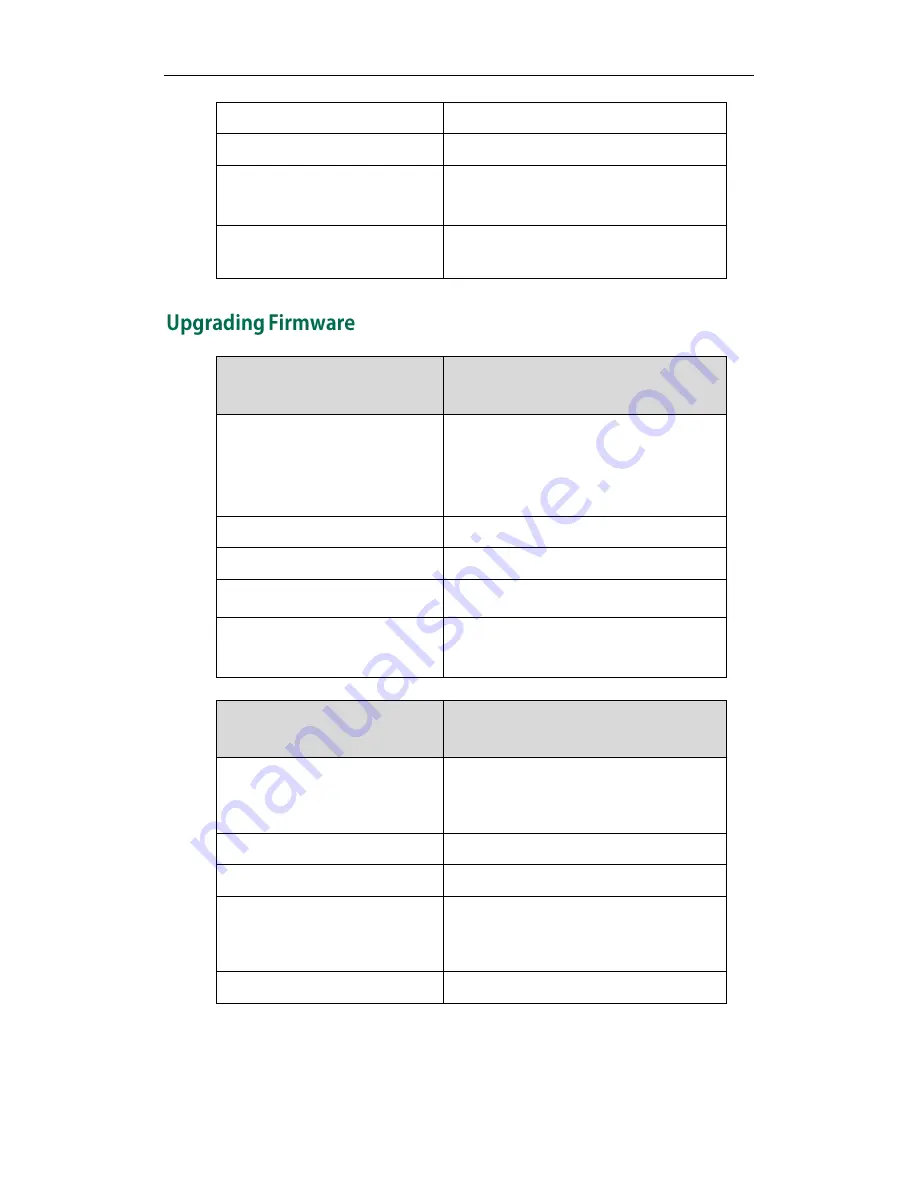
Appendix
371
Format
String
Default Value
Blank
Range
16 characters and the supported characters
contain: 0 ~ 9, A ~ Z, a ~ z.
Example
auto_provision.aes_key_16.mac =
0123456789abmins
Parameter-
firmware.url
Configuration File
<y0000000000xx>.cfg
Description
Configures the access URL of firmware.
Note: If you change this parameter, the IP
phone will reboot to make the change take
effect.
Format
URL
Default Value
Blank
Range
String within 511 characters
Example
firmware.url =
http://192.168.1.20/2.71.0.140.rom
Parameter-
auto_provision.power_on =
Configuration File
<y0000000000xx>.cfg
Description
Enables or disables the IP phone to perform
an auto provisioning process when
powered on.
Format
Boolean
Default Value
1
Range
Valid values are:
0-Disabled
1-Enabled
Example
auto_provision.mode = 1
Содержание SIP-T4X
Страница 1: ...T 4 XI PP h o n e A d mi n i s t r a t o r G u i d e...
Страница 2: ......
Страница 15: ...Administrator s Guide for SIP T4X IP Phones xiv...
Страница 23: ...Administrator s Guide for SIP T4X IP Phones 8...
Страница 217: ...Administrator s Guide for SIP T4X IP Phones 202...
Страница 233: ...Administrator s Guide for SIP T4X IP Phones 218...
Страница 245: ...Administrator s Guide for SIP T4X IP Phones 230...
Страница 256: ...Troubleshooting 241 Factory reset can restore the original password All custom settings will be overwritten after reset...
Страница 257: ...Administrator s Guide for SIP T4X IP Phones 242...






























