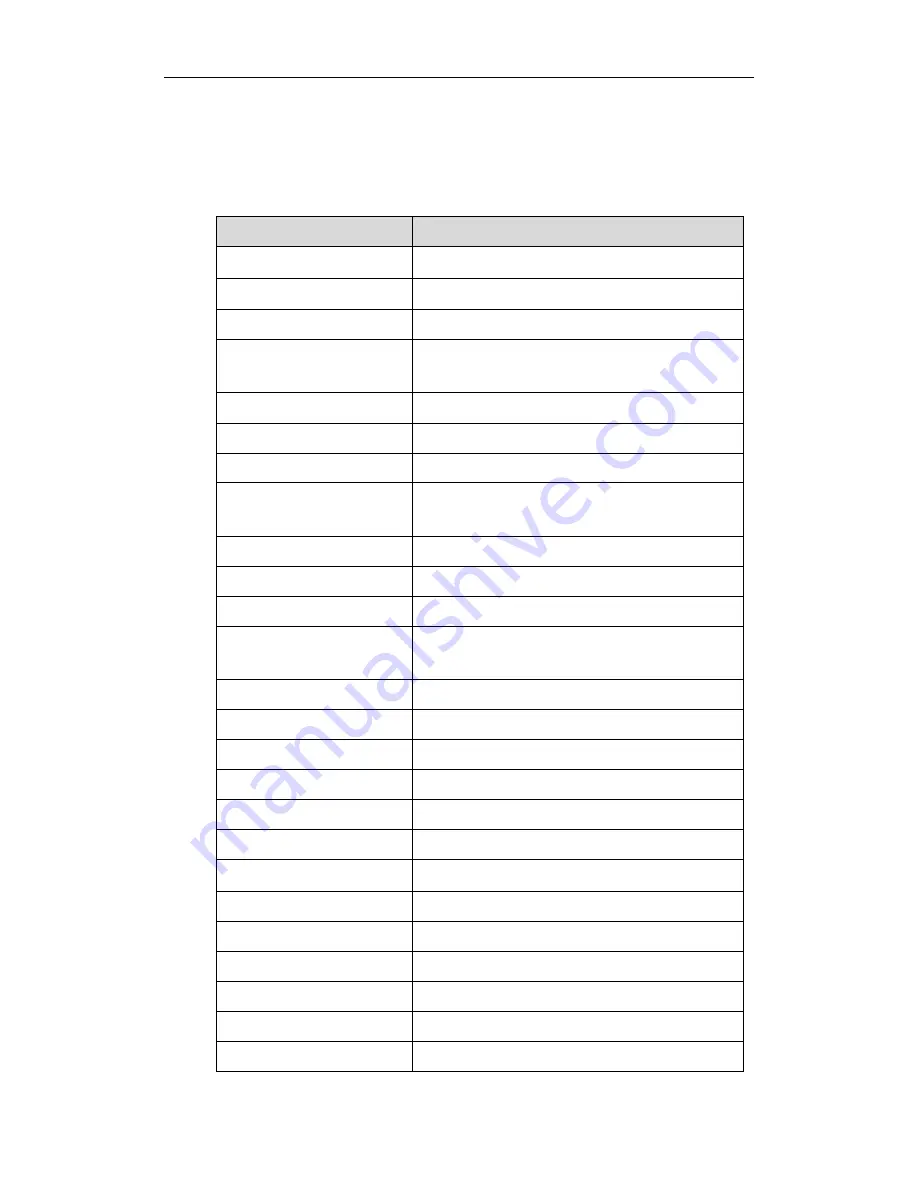
Administrator’s Guide for SIP-T4X IP Phones
160
message. A GET request may contain variable named as “key” and variable value,
which are separated by “=”. The valid URI format is:
http(s)://phone IP address/servlet?key=variable value.
The following table lists the pre-defined variable values.
Variable Value
Phone Action
OK
Press the OK key.
ENTER
Press the Enter soft key
SPEAKER
Press the Speaker key.
F_TRANSFER
Press the TRANSFER key (only for SIP-T46G) or the
Transfer soft key.
VOLUME_UP
Increase the volume.
VOLUME_DOWN
Decrease the volume.
MUTE
Press the MUTE key.
F_HOLD
Press the HOLD key (only for SIP-T46G) or the Hold
soft key.
X
Press the X key.
CANCEL
Return to a previous screen or cancel a call.
0-9/*/POUND
Send the DTMF digit (0-9, * or #).
L1-LX
Press the line key (for SIP-T46G, X=27, for
SIP-T42G/T41P, X=15).
F_CONFERENCE
Press the Conference soft key.
F1-F4
Press the soft key.
MSG
Press the MESSAGE key.
HEADSET
Press the HEADSET key.
RD
Press the REDIAL key.
UP/DOWN/LEFT/RIGHT
Press the Navigation keys.
Reboot
Reboot the IP phone.
AutoP
Let the IP phone perform auto provisioning.
DNDOn
Activate the DND mode.
DNDOff
Deactivate the DND mode.
number=xxx&outgoing_uri=y Place a call to xxx from SIP URI y.
OFFHOOK
Pick up the handset.
ONHOOK
Hang up the handset.
Содержание SIP-T4X
Страница 1: ...T 4 XI PP h o n e A d mi n i s t r a t o r G u i d e...
Страница 2: ......
Страница 15: ...Administrator s Guide for SIP T4X IP Phones xiv...
Страница 23: ...Administrator s Guide for SIP T4X IP Phones 8...
Страница 217: ...Administrator s Guide for SIP T4X IP Phones 202...
Страница 233: ...Administrator s Guide for SIP T4X IP Phones 218...
Страница 245: ...Administrator s Guide for SIP T4X IP Phones 230...
Страница 256: ...Troubleshooting 241 Factory reset can restore the original password All custom settings will be overwritten after reset...
Страница 257: ...Administrator s Guide for SIP T4X IP Phones 242...
















































