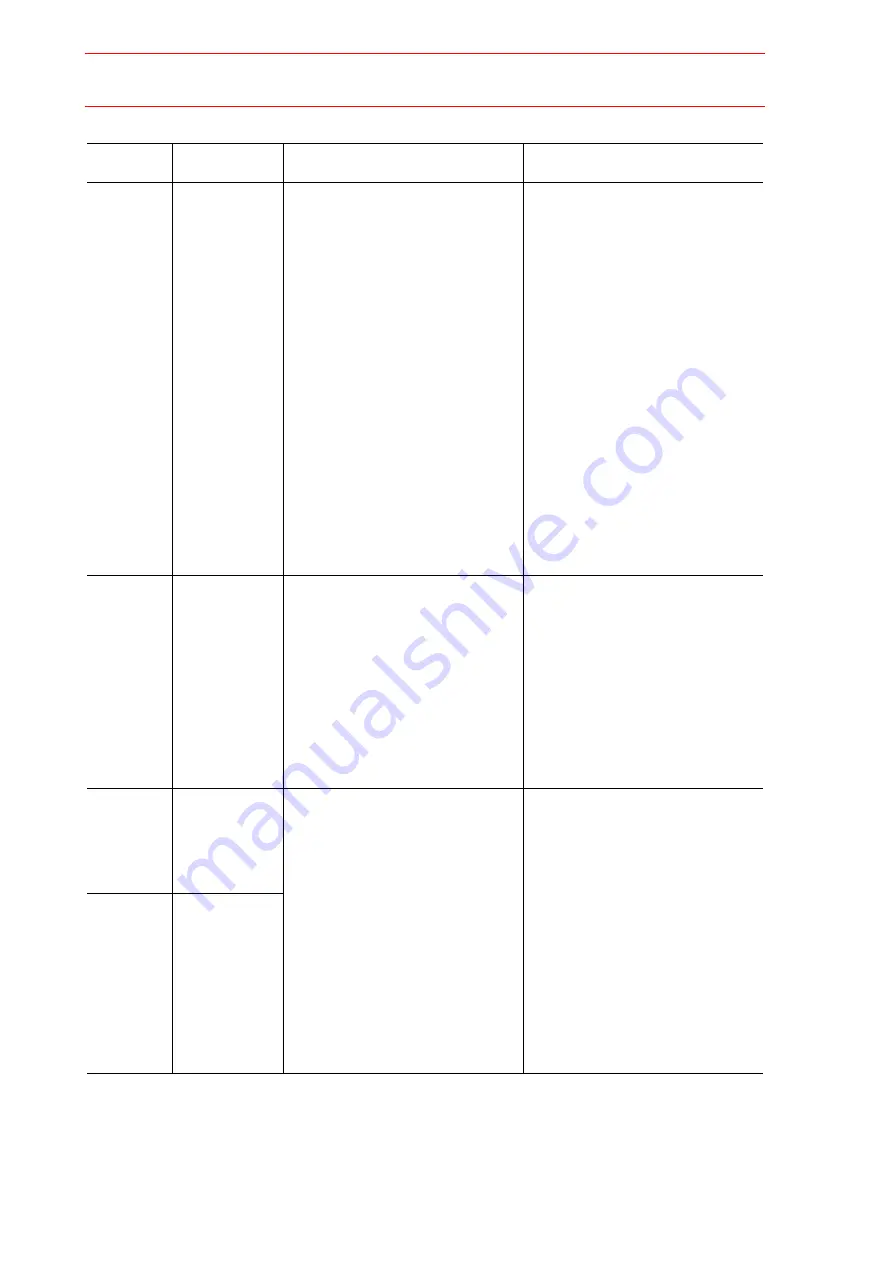
6.1 Error Detection Function
6-3
HW0480311
HW0480311
Err701
Output over-
current
Overcurrent flows in the second-
ary control circuit.
Confirm the following.
• Check that the torch cable or
power cable is not grounded.
• Check that the contact tip does
not contact the workpiece to be
welded. Set the contact tip so
as not to contact the work-
piece, then perform welding.
• Check that the encoder cable is
not damaged.
• Check if the screws of the con-
nector terminal block are
securely fastened. If the
encoder cable is disconnected
or the screws are loosened, the
wire feeding speed becomes
excessively fast and an error
occurs in the wire feeding
amount. Replace the encoder
cable or fasten the screws of
the connector terminal block.
Err702
Voltage
detection wire
error
The welding voltage is not
detected.
• Check if the voltage detection
wire is connected. Check if the
voltage detection line or the
short-circuit cap is connected to
the connector CON7.
• Check that the contact tip does
not contact the workpiece to be
welded. Set the contact tip so
as not to contact the workpiece.
• Temporary power failure may
have occurred.
Err790
Outside of
output cur-
rent setting
(Over the
upper limit)
The actual welding current
becomes far removed from the
welding current command value.
• Check if the selection of motor
is correct, or confirm the set-
tings of C parameter C09.
• Check that the welding wire
does not slip, or the wire is fed
as instructed by the feeding
command.
• Check that the wire stickout is
not excessively short or long.
• Check that the range set in C
parameter C29 is not too nar-
row.
• Check if the wire, shielding gas,
welding type, earthing, etc. are
correctly set.
Err791
Outside of
output cur-
rent setting
(Over the
lower limit)
Table. 5 List of Error Display Contents
Error No.
Item
Contents
Remedy
62/129
















































