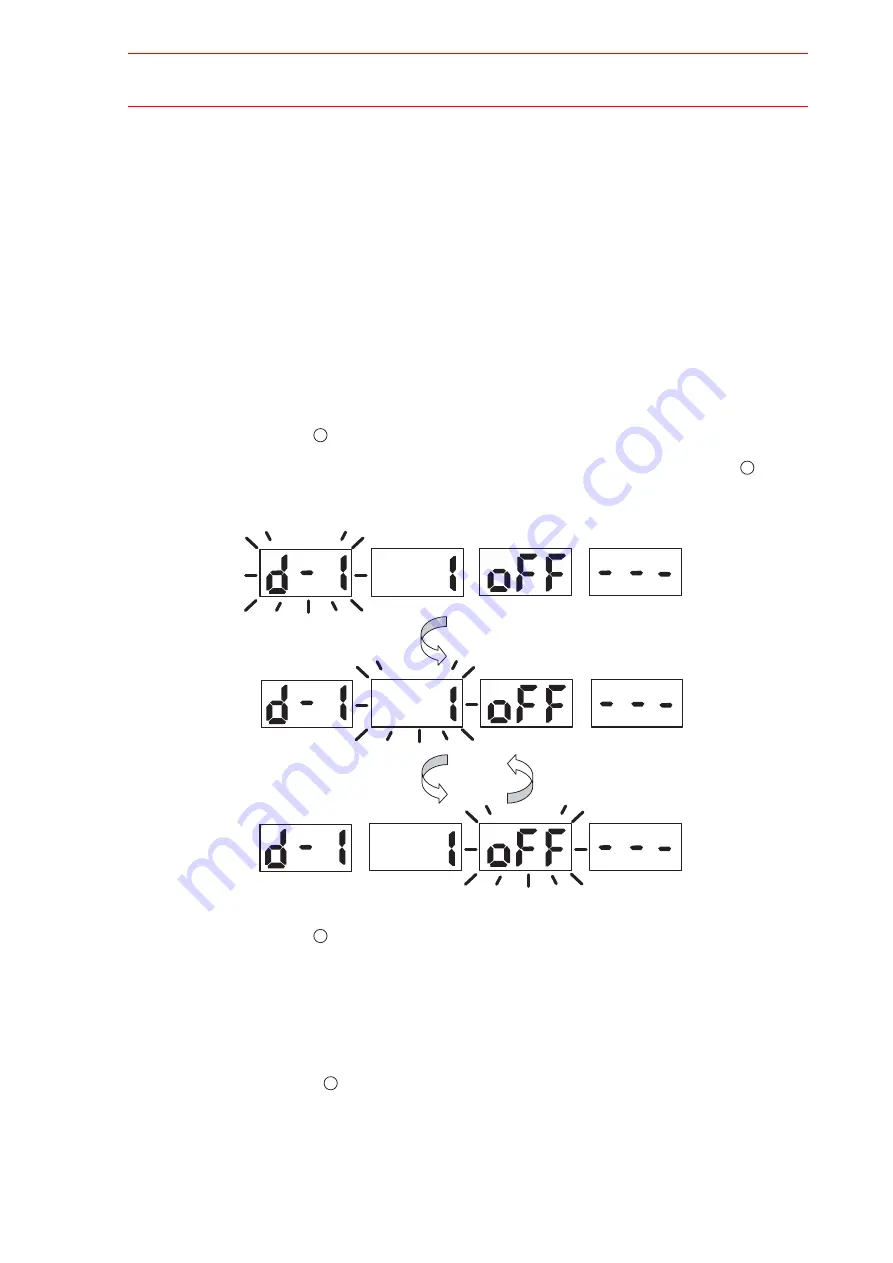
4.2 Settings on Welding Source Panel
4-9
HW0480311
HW0480311
4.2.5
Changing D Parameters
For details on the D parameter, refer to " 4.5 List of D Parameters ".
D parameters specify the setting or operation conditions for the welding source by ON/OFF.
The D parameters consist of D-1 parameter and D-2 parameter. The setting items for each
parameter are: No.1 to No.16, altogether 32 setting items are available.
Follow the instructions to change D parameter as follows:
(1) Keep pressing the button
k
"Common PRM Select" and press the button
j
"PRM
Select" during standby status. The 7-segment LED indicator
c
voltmeter (V) dis-
plays "d-1" blinking, the 7-segment LED indicator
d
ammeter (A) displays the soft-
ware switch number blinking, and the 7-segment LED indicator
e
"Wire m/min"
(WF) displays ON or OFF lighting.
(2) Use the button
"+" or "-" to switch "d-1" and "d-2"
(3) The blinking digits move as shown below with each pressing of the button
"PRM
Set".
Use the button
"L","R", "+", or "-" to change the parameter number and the set
contents.
When the 7-segment LED indicator
d
ammeter (A) is blinking, the software switch
numbers (1 to 16) can be selected.
When the 7-segment LED indicator
e
"Wire m/min" is blinking, the setting of soft-
ware switch (ON/OFF) can be changed. ON and OFF are switched with each press-
ing of the button
"+" or "-".
(4) After changing the setting, press the button
k
"Common PRM Select" or leave it
without doing anything for 10 seconds to return to the standby display.
13
11
V
A
Wire m/min
Type
V
A
Wire m/min
Type
V
A
Wire m/min
Type
13
13
43/129






























