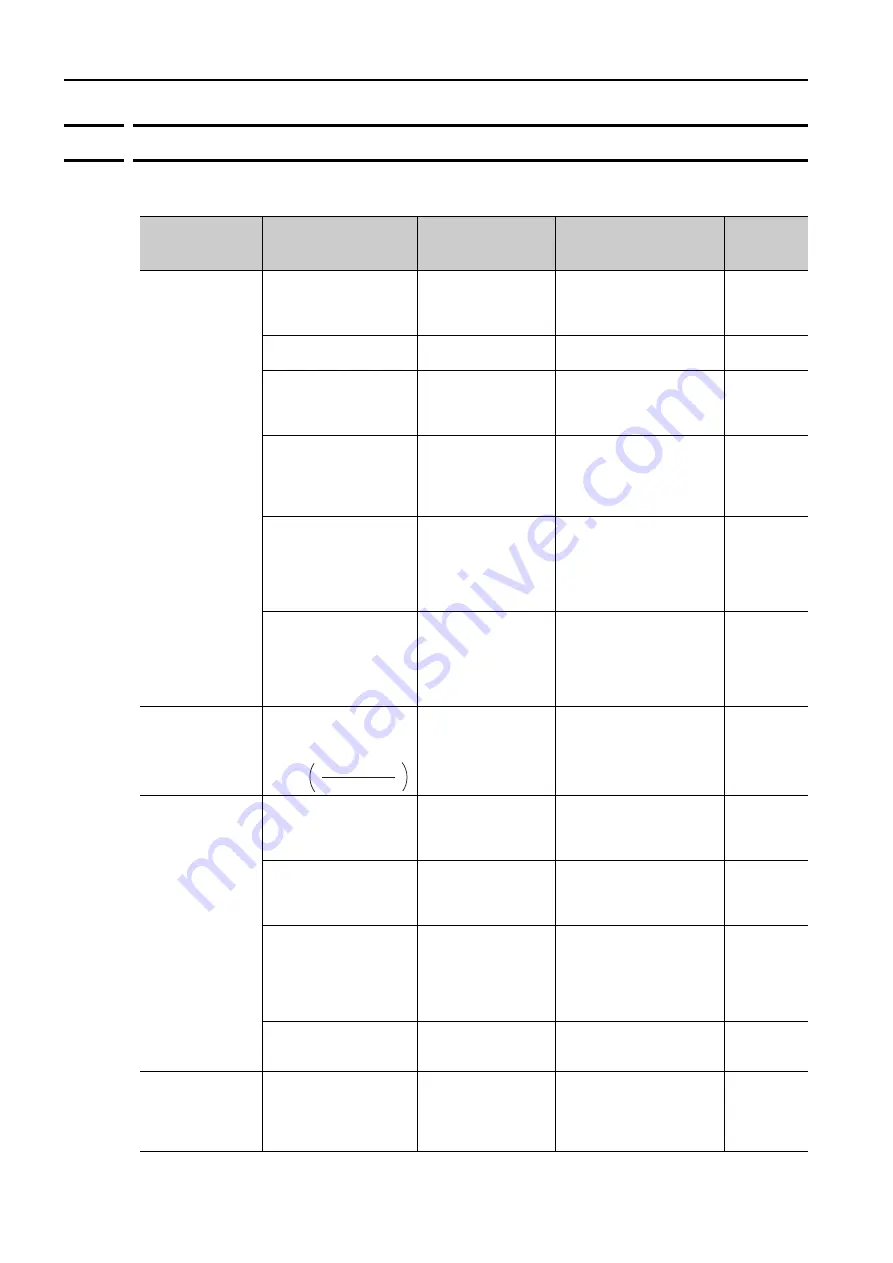
10.1 Alarm and Warning Displays
10.1.5 Troubleshooting Warnings
10-16
10.1.5
Troubleshooting Warnings
The causes of and corrections for the warnings are given in the following table. Contact your
Yaskawa representative if you cannot solve a problem with the correction given in the table.
Warning Number:
Warning Name
Possible Cause
Confirmation
Correction
Reference
for
Correction
A.900:
Position Deviation
Overflow
The Servomotor U, V,
and W wiring is not cor-
rect.
Check the connec-
tions of the Servo-
motor Power Cable.
Make sure that there are
no faulty contacts in the
wiring for the Servomotor
and encoder.
−
A SERVOPACK gain is
too low.
Check the SERVO-
PACK gains.
Increase the servo gains
with custom tuning.
The target speed is too
high.
Reduce the target
speed and try oper-
ating the Servomo-
tor.
Reduce the target speed
or the reference accelera-
tion rate, or reconsider
the electronic gear ratio.
The acceleration rate is
too high.
Reduce the refer-
ence acceleration
and try operating the
SERVOPACK.
Lower the acceleration
rate or use Pn217 (Aver-
age Position Reference
Movement Time) to filter
the position reference.
The setting of Pn520
(Excessive Position
Deviation Alarm Level)
is too low for the oper-
ating conditions.
Check Pn520
(Excessive Position
Deviation Alarm
Level) to see if it is
set to an appropriate
value.
Optimize the setting of
Pn520.
A failure occurred in the
SERVOPACK.
−
Turn the power supply to
the SERVOPACK OFF and
ON again. If an alarm still
occurs, the SERVOPACK
may be faulty. Replace the
SERVOPACK.
−
A.901:
Position Deviation
Overflow Alarm at
SERVO ON
The position deviation
exceeded the following
value in the SERVO ON
state:
−
Optimize the setting of
Pn528 (Excessive Posi-
tion Error Warning Level
at SERVO ON).
A.910:
Overload
(warning before
an A.710 or A.720
alarm occurs)
The wiring is not correct
or there is a faulty con-
tact in the motor or
encoder wiring.
Check the wiring.
Make sure that the Servo-
motor and encoder are
correctly wired.
−
Operation was per-
formed that exceeded
the overload protection
characteristics.
Check the motor
overload characteris-
tics and Run com-
mand.
Reconsider the load and
operating conditions. Or,
increase the motor
capacity.
−
An excessive load was
applied during opera-
tion because the Servo-
motor was not driven
because of mechanical
problems.
Check the operation
reference and motor
speed.
Correct the mechanical
problem.
−
A failure occurred in the
SERVOPACK.
−
The SERVOPACK may be
faulty. Replace the SER-
VOPACK.
−
A.941:
Change of
Parameters
Requires Restart
Parameters have been
changed that require
the power supply to be
turned OFF and ON
again.
−
Turn the power supply to
the SERVOPACK OFF and
ON again.
−
Continued on next page.
Pn526
×
Pn528
100
















































