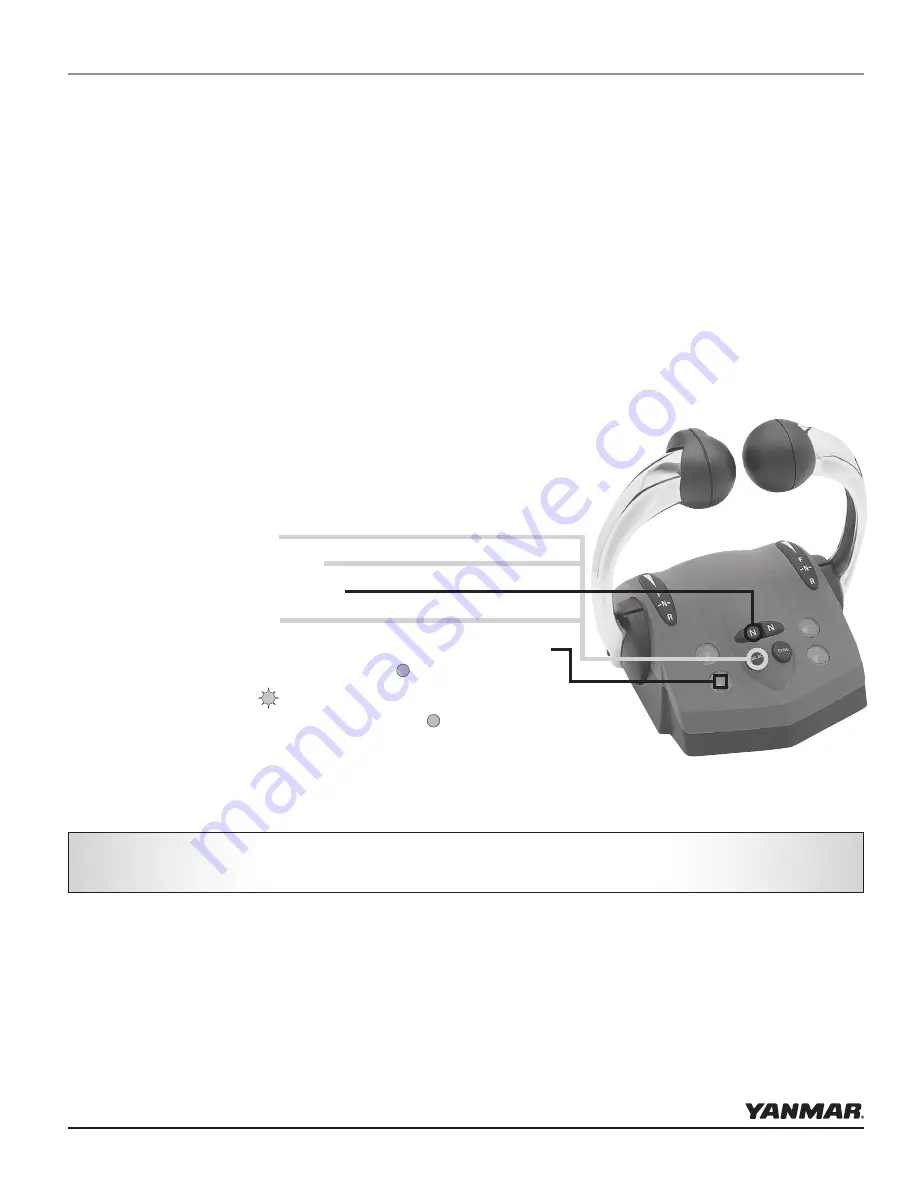
© Yanmar 2008
Page 23
Electronic Control System:
Operation Manual for SY Series Engines with GEN III Controls
Appendix F
station select Protection
Station Select Protection prevents accidental switching between control stations on multi-stationed boats. If
turned on, a change of control stations requires that control head buttons be pressed in a specific sequence -
SELECT, SELECT, NEUTRAL, SELECT to change stations.
The menu options are:
•
Station S
elect Protection Off (N) (Default Setting).
•
Station Select Protection On (Y).
Warning:
Until the green light is on solid, the original active station retains controls of the boat.
Operation
To change stations this is the button sequence:
•
Go to the station you wish to make active.
•
Press the
SELECT button.
•
Press the
SELECT button again.
•
Press the
NEUTRAL or ‘N’ button.
•
Press the
SELECT button.
•
The station will go active (green light on solid) if the handles are
matched with the originally active station.
•
If the green light flashes
, match the handles with the originally
active station and the green light will go solid.
NOTE: If the status of Station Protection is in question, it may be checked through the i5601E Digital Display.
Sequence: “Main Menu - Calibration,” “Calibration,” “User Settings.” “Station Protect” is the last option
under “User Settings.” OR try to set the second station - if Station Protection is on (Y) Station Select will not
engage.
Содержание i8350
Страница 28: ......


















