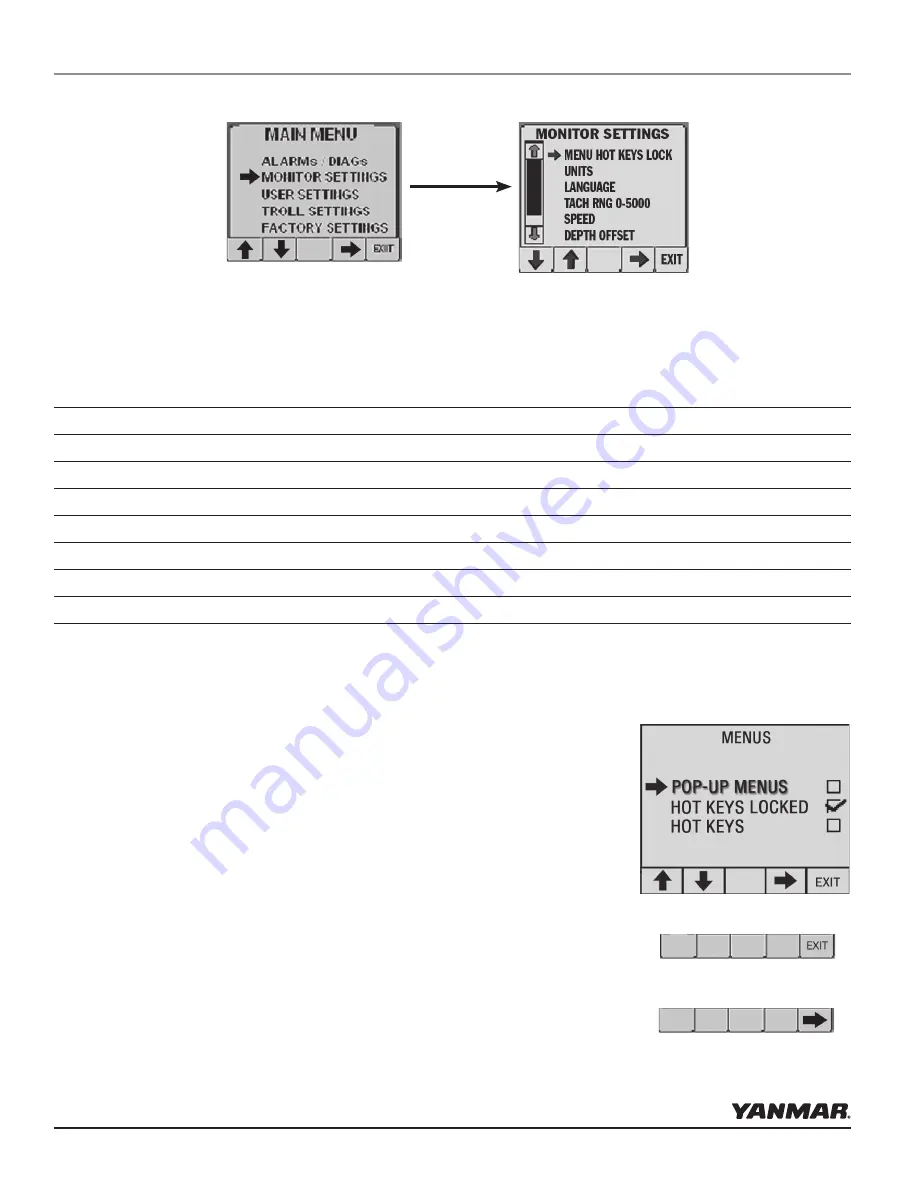
Page 6
© Yanmar 2008
Electronic Control System:
Operation Manual for SY Series Engines with GEN III Controls
Appendix A
Display Settings
The Monitor Settings Menu allows setting of parameters that are specific to the display unit. Some settings such
as Language and Lighting will be communicated to the other displays.
Display Description
function
MENU HOT KEYS LOCK
Controls the actions of the keys
UNITS
Sets a variety of units to suit the operator
LANGUAGE
Sets the language the unit will display
TACH RNG 0-3000
Sets the tach range
SPEED
Allows adjustments to speed readings if available
DEPTH OFFSET
Allows adjustments to depth readings if available
DEFAULT MONITOR
Returns the unit to the default settings
BEEPER ON
Turns the key beeper on and off
ABOUT
Supplies information about the display
Menus
This menu controls the key functions. There are three choices:
1. When the Pop-Up Menus feature is selected (drawing at right), the unit
functions like a typical computer. A key push brings up a menu and you
then use the keys to make a series of selections. This is the mode that
allows new screen set ups to be selected and any screen to be accessed.
2. The Hot Key Locked selection allows keys 1, 2, 3, and 4 to be assigned as
favorite screens. Pushing the key immediately brings up the selected screen.
This mode will not display the right arrow over key 5. Thus the screens are
locked when this is selected. This is the factory default setting.
3 . The Hot Key selection allows keys 1, 2, 3, and 4 to be assigned as favorite
screens. Pushing the key immediately brings up the selected screen. This
mode will display the right arrow above key 5. That arrow allows the user
to select various data inputs in the various sections of the screen.
Содержание i8350
Страница 28: ......











































