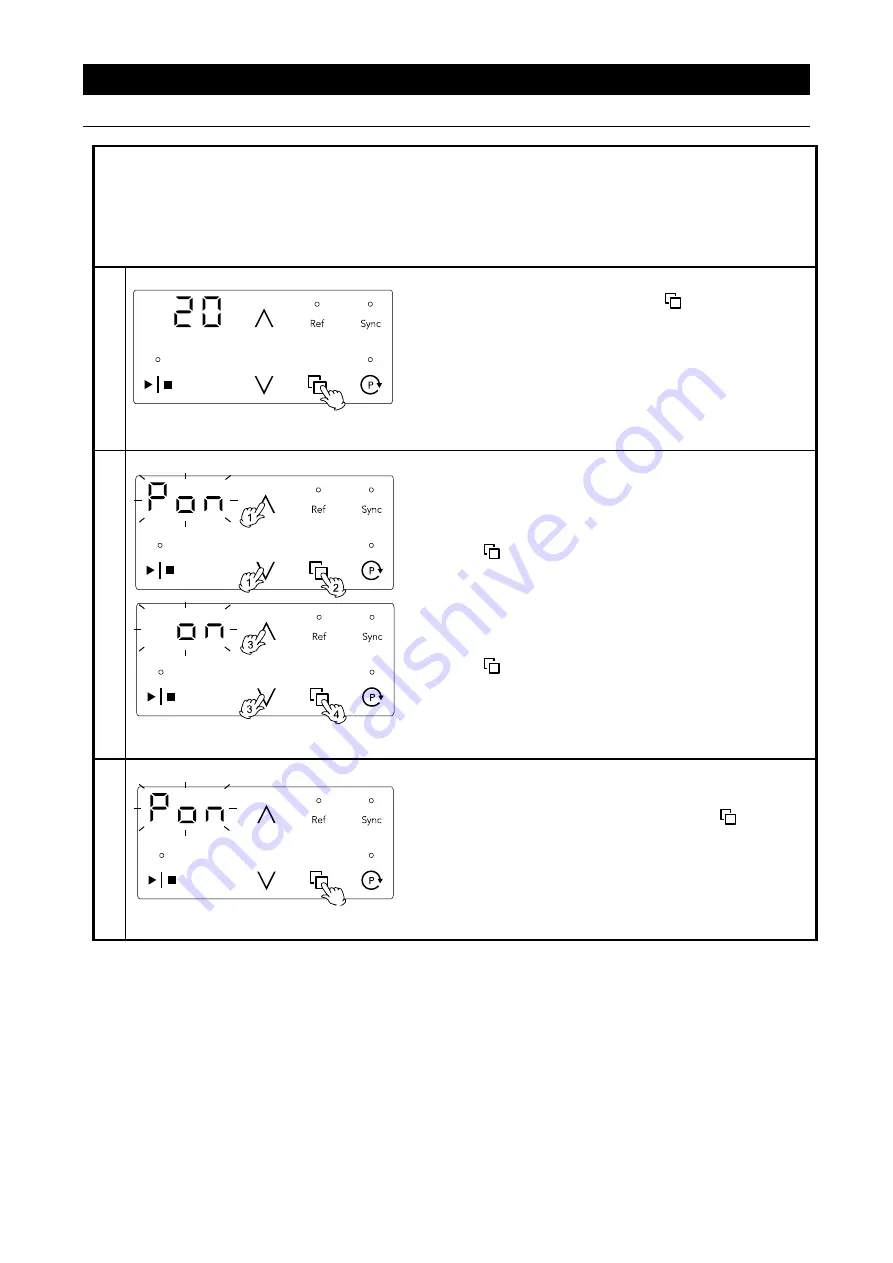
22
5. OPERATION PROCEDURES
Auto-resume function
Select recovery mode for the event of a power failure.
OFF: Unit goes into idle at power recovery. (Default setting)
ON: Unit automatically reverts to status just before power loss and begin operation once again from
that point.
(To protect refrigerator, refrigeration begins after about three minutes)
1. Enter user setting
Turn power switch ON (|) and press
key for three
seconds while temperature reading is on the screen.
Unit enters user setting.
2. Change the Auto-resume setting
1. Select "Pon" using the
∧∨
keys.
Temperature display: "Pon" flashes
2. Press
key
Temperature display: Current set value flashes.
3. Use the
∧∨
keys to alter the setting.
4. Press
key to finalize.
Temperature display: Set value is shown for about one
second.
After completion, the screen returns to step 1.
3. Exit user setting
After completing the setting, press and hold
key for
two seconds. Display reverts to initial screen and shows
temperature reading.
Press 3 sec.
Press 2 sec.
Содержание Neocool CF302L-A
Страница 2: ......
Страница 5: ...1 1 SAFETY PRECAUTIONS Explanation of Symbols ...






























